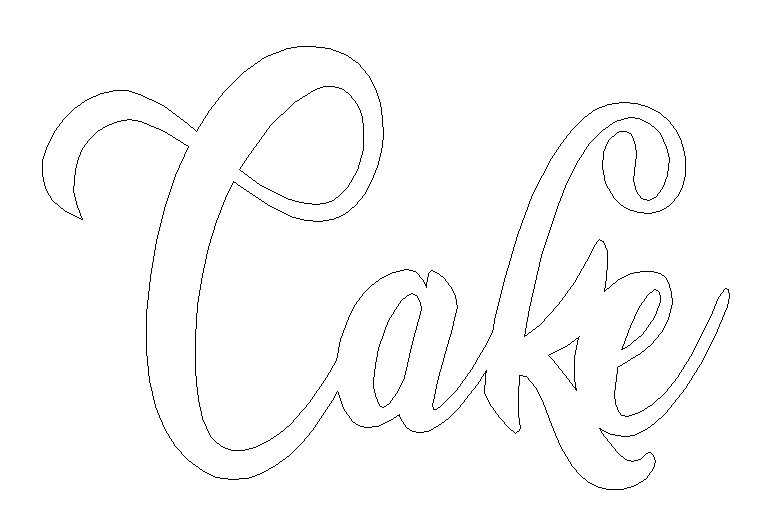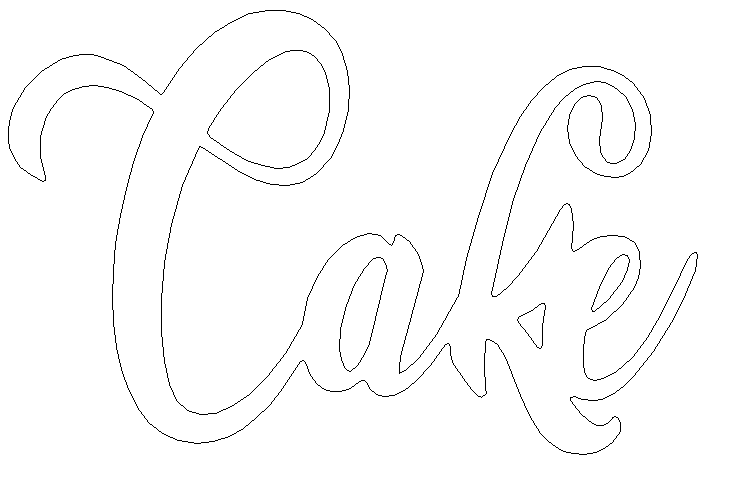Hello guys, as promised,
Here is the 2/2 Tip to achieve the best results when cutting acrylic, specially when cutting small and delicate stuff.
It’s another plugin for Illustrator from Astute Graphics.
It’s called Dynamic Corners.
It’s used to avoid sharp corners on acrylic where it tend to glue it up when cut small parts.
When using it, you basically select the shapes you want to apply it and click to apply, choose the amount of corner you want to add to it and it will make all sharp corners round it up so it’s almost a finish cut and remove from the bed just what you want!
When cutting things like Cake topper etc is really nice!
Here is an example of what I’m talking about!
Q&A Welcome!
BEFORE:
You can see the sharp corners here…
AFTER:
Here every corner that was sharp above, are rounded up to be cut smoothly !
Thanks! 
PS.:@Jules, tried to create at the Tips and Tricks but didn’t show up here!