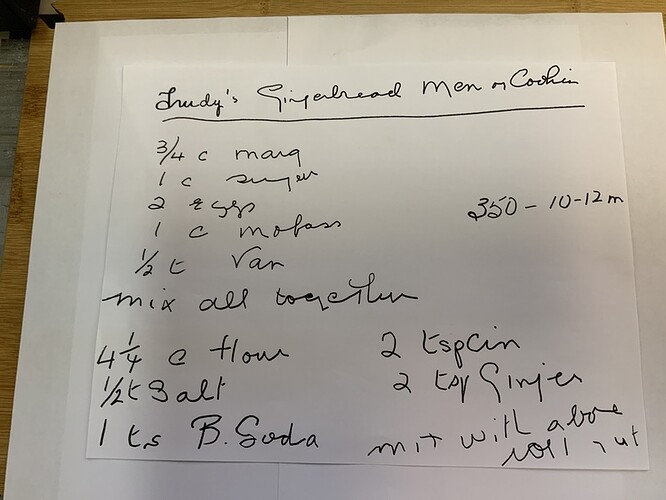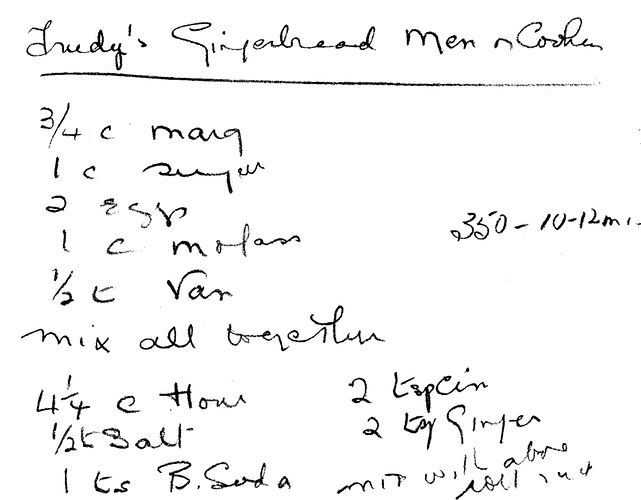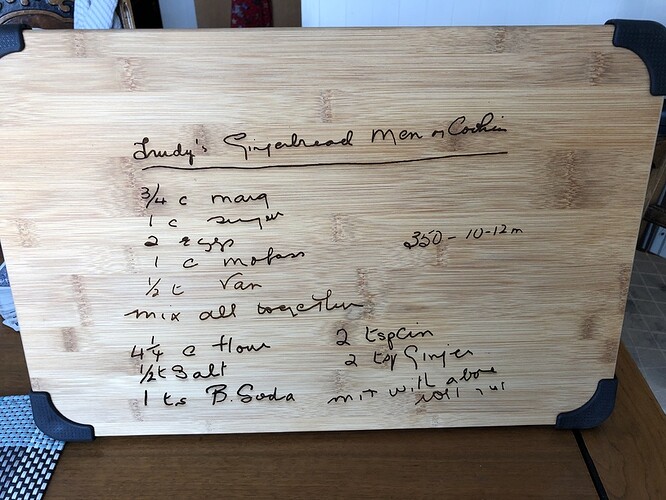I am trying to do the recipe on a cutting board so I used the trace mode for the handwritten recipe. The problem is when I choose to remove the background. The letters “AD O etc are not cut out. How can I remedy this?
Thanks from a newbie
After the trace, you are given the option of clicking white space and generally cleaning up the trace. Did you do that? In general, I have found it better to scan a recipe into a different program, remove the background and clean up the scan before placing in the Glowforge interface.
Yes I did try but was only able to do the background. Is there a way to do more than one? I am using an IPad so not sure if that is the problem. I am a newbie at the IPad the Glowforge and the vector program… so that is not in my favour! Lol
Handwriting is awfully hard - any chance you could upload a photo here and one of us who has experience with a graphics program could scan it for you? The trace function is fabulous but it really works better with deep dark broad strokes than handwriting!
Yes the handwriting is bad. I think it is pencil. I did print out the writing and traced over it. The image on the draft board is the result. I enlarged the print and traced manually over it but I am not sure it will work.[
You did a fabulous job! That should engrave beautifully. I’ll still run it through, but I’m betting it won’t be all that different.
Thanks so much for the help in this thread, @deirdrebeth and @dklgood ! That’s lovely to see. @hembroffd were you able to engrave the cutting board successfully with the provided file?
Yes the handwriting is bad. I think it is pencil. I did print out the writing and traced over it. The image on the draft board is the result. I enlarged the print and traced manually over it but I am not sure it will work.
[I finally figured out what I was doing wrong,
When you clean up the image you need to click on every closed character like A D E. I f you happen to click on any part of the letter it removes all of them and you have to start over. Let me tell you even though I have a pen with my IPad I
I had to zoom up to 1000 in places so I didn’t touch any black! What a learning experience.
That turned out nice. I love the abbreviations - van, cin, marg, etc.
Thank you so much for all your help! It is great to be able to connect with someone who can you figure out a problem. This is birthday gift for Trudy and it is in her Mothers handwriting who passed many years ago. She is going to love it!
That looks fabulous! They will  it
it 
How beautiful and special!! Thanks so much for sharing a photo of the finished product.
Thanks again to @deirdrebeth and @dklgood for their help! I’m going to close this thread now, but please start a new thread (or write to us at support@glowforge.com) if you run into any other trouble.