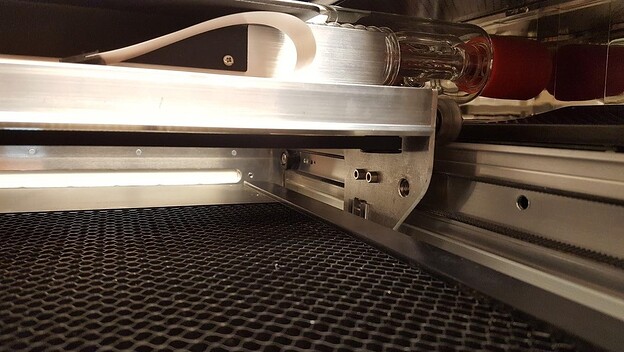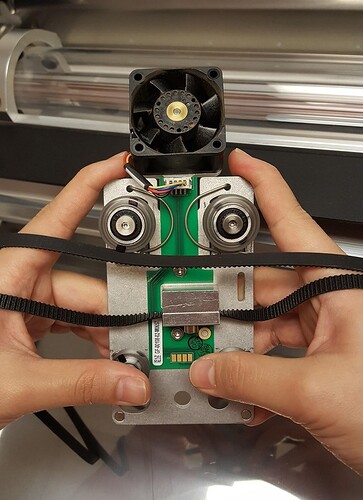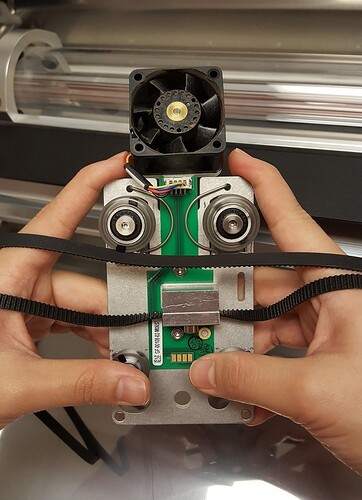Yellow flickering flame off and on while cutting any type of material. i clean whole machine and both fan still same problem. thanks in advance.
Can you provide a video? Small flames are common, but not if it is a change from your normal.
Thank you for reaching out about this. I’m so sorry for the trouble. I’d like to have our team take a look at your unit’s air assist fan. Will you please do the following to take the photo we’ll need?
-
Turn off your Glowforge
-
Open the front door and carefully remove the crumb tray
-
Remove the printer head
- Holding only the finished black surfaces, grasp the printer head as shown. Pull gently up and back to disengage the magnets and remove the head.

- Push down fully on the wire ribbon tab to unplug the wire ribbon from the printer head. Pull the wire ribbon gently away and tuck it into the laser arm.

- Unhook the belt
-
Push the carriage plate to the center of the laser arm so it’s out of the way
-
Reach under the laser arm on the right side and feel for a black belt and pulley
-
Take the belt off of the laser arm
- Placing your thumb between the belt and the laser arm near the pulley, push down on the belt while sliding the belt to the right towards the pulley. The belt will slide off of the pulley. Don’t be afraid to use pressure.
-
Unhook the belt from the motor on the left side
- Remove the carriage plate
- Place both index fingers on the rear corners of the plate and both thumbs on top of the front wheels. Use your other fingers to support the plate. While keeping the laser arm stable with your thumbs, use your index fingers to pull the plate towards you as far as it will go. Then push down with your thumbs to angle the plate down and towards the back of the Glowforge until the plate pops off of the laser arm.
- You’ll find a black plastic fan on the underside of the carriage plate. Please inspect it for damage or debris and send me a photo of the fan blades similar to the following example:
- If you see any debris stuck in the blades, you can use some canned air clean them.
Once you’re done inspecting and cleaning, you can replace the carriage plate by doing the following:
- Reattach the carriage plate
- Unwrap the belt and hold the carriage plate as shown
- Placing your index fingers on the back corners of the carriage plate and your thumbs on top of the front wheels, hook the rear wheels on the groove under the laser arm. The front wheels should be mostly visible.
-
Pull the plate forward until the front wheels clear the laser arm then angle the plate up until the the wheels are in line with the rail. Release the plate – it should grasp the rail firmly.
-
Pick up the right side of the belt and make sure it is not twisted. The outside of the belt should be smooth and the inside should have ridges.
-
Hook the belt onto the pulley on the right side.
-
Make sure that the left side of the belt is not twisted and is smooth on the outside and ridged on the inside
-
Attach the belt on the left side
- Using your left hand, set the belt on the front half of the motor (the silver piece on the left hand side below the laser arm) and support it with your fingers by placing them under the motor. The belt will not be fully on the motor. Use your left thumb and fingers to clamp the belt firmly in place and apply pressure.
- Still holding the belt and motor firmly with your left hand, use the pressure from your left fingers to guide the belt clockwise around the pulley as your right hand slowly pushes the carriage plate to the left. The belt should roll onto the pulley until it is secure.
Thank you for following these steps. Once you share the photo, we’ll review it and follow up with you.
Good evening,
Thanks for your prompt response.
After I see your email with pictures I realize that I installed air assist fan wrong way.
I fixed it and tried it and it’s working good now.
Thanks again and I appreciate your response and your help
Sandeep
thanks for your reply. as soon as try something i will make video.
i found one mistakes i made that i install air assist fan wrong way after i fix i fried small cut it was looking ok but i will try later on and see how its work.
but thanks again.
I’m glad you resolved it! I’m going to close this thread. If you run into any other trouble, please start a new topic, or email us at support@glowforge.com. We’re here to help!