Hello again… is there a trash can I can click and drag pieces of my project to while I’m creating it? There’s a back button but, I can’t seem to delete an image on my project once it’s there… I can just ignore it on my tab to the left. Anyone?
1 Like
When you high lite it on your screen hit delete and it’s gone.
6 Likes
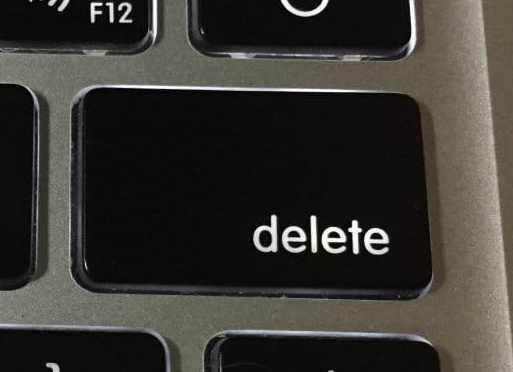
4 Likes
Problem is that I’m using an iPad… I don’t have a keyboard
2 Likes
That’s not the only problem with an i-pad 

 . Ooops, Sorry that just slipped out. Not trying to start something!
. Ooops, Sorry that just slipped out. Not trying to start something!
2 Likes
In order to delete something using the iPad, you will have to connect an accessory keyboard. Then just hit the delete key when you have the item selected.
Interesting.
Seems like a reasonable request to have a delete option somewhere on the screen for mobile devices. Perhaps an (X) in a corner of a selected shape, like the sizing and rotate nubbins…
4 Likes
Thanks for the suggestion – I will share it with the team!