If this is true, it would mean two things—both of which could be tested.
- Since the precision power range is meant to be the same on both Pro and Basic, it means that (at least on Pro) there is a significant power jump between black (0) and almost black (1) in your Model.
- Engravings would be very different on Pro vs Basic where full black was used.
I recall when they first debuted Precision power, the UI didn’t have the Full option, and the step from 99-100 was that large difference.
If you can select Full on the power setting for an engraving, then #2 is going to be the case—different results on Basic vs Pro. But I would still expect the pew values to ramp continuously without any big jumps, maybe from min pews to 110 pews…
But I don’t yet have a (working) laser, so my expectations are just guesses.
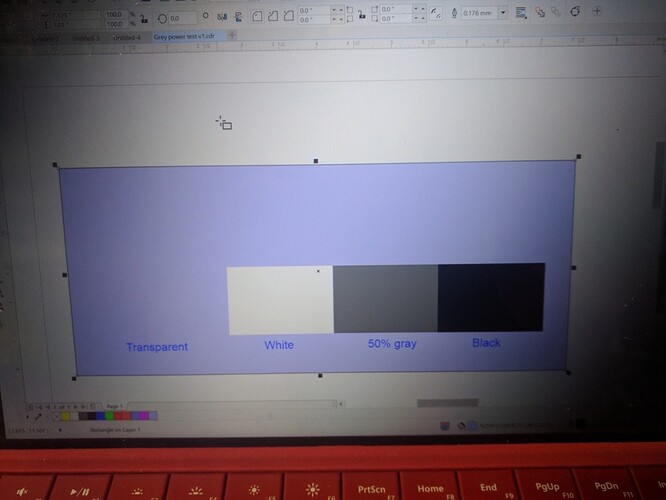


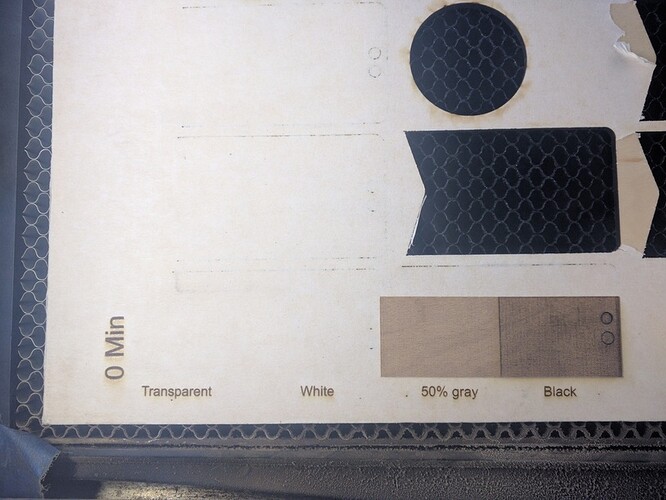
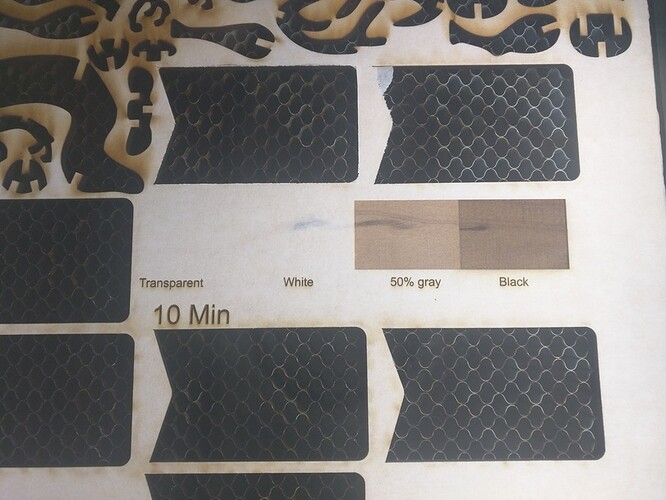
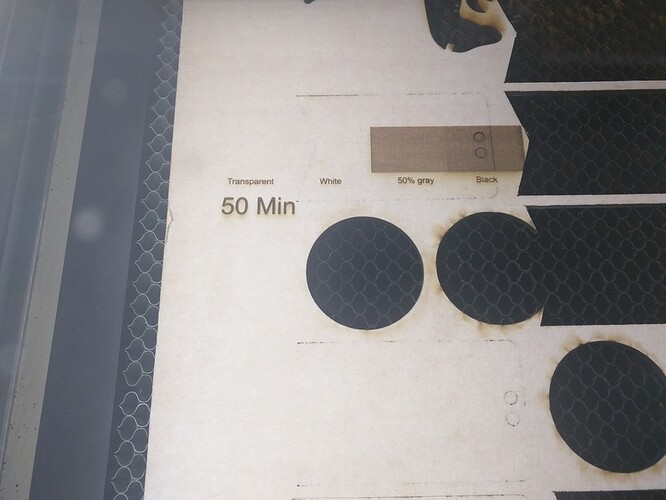
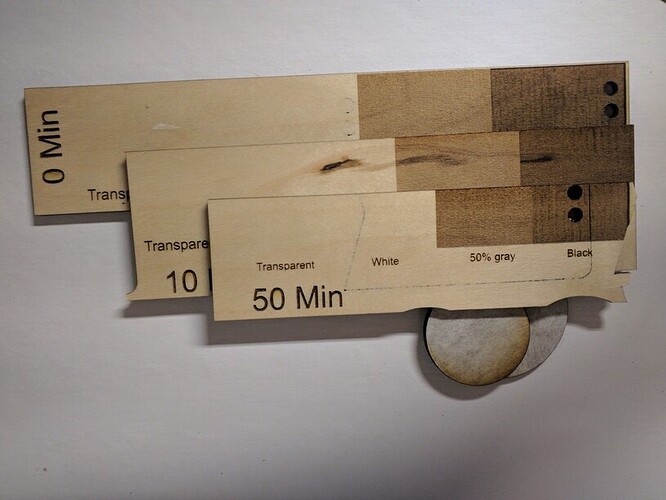
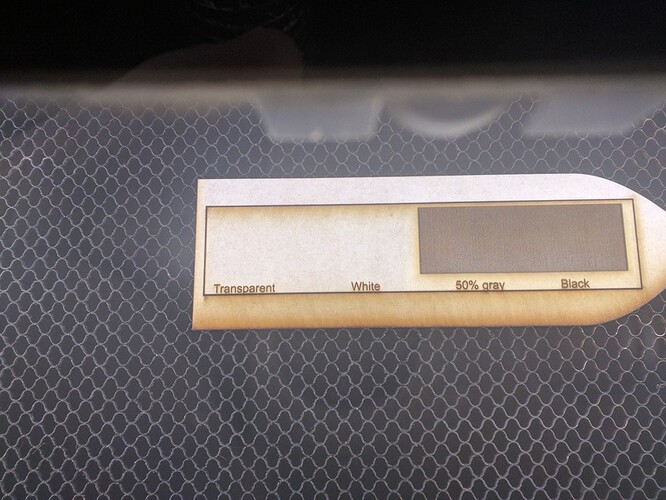
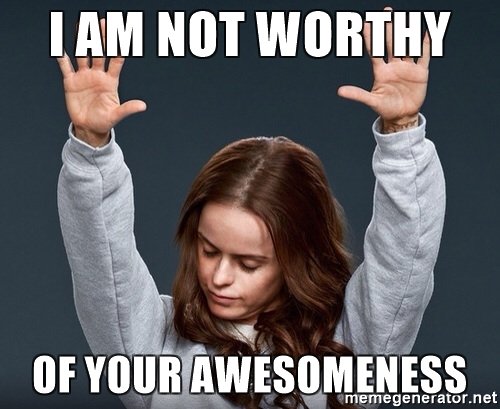

 sometimes pictures help.
sometimes pictures help.