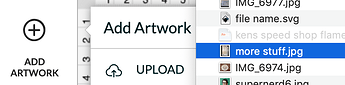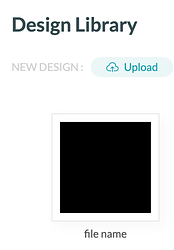The project name should be prominently displayed in the UI at all times. I am running a multistep multi upload design, and it would be nice to know what job I am looking at by name.
Hi Evan,
That is an excellent idea for a new feature! I can understand how not being able to see exactly what you’re working on could be a big inconvenience.
I’m going to bring that up to my team and let them know that it came from a customer. However, at the moment we don’t have anything like that.
Best,
i have often wondered why this was not the case. seems like an obvious thing to do,
I’ve always wondered how the project name is determined: most of my jobs I upload a file, and rarely from the library (since I’ve always had issues with files being correctly uploaded from the library, but also I do so much new/different work than have run before).
And when I do bother to look, usually the project name on the UI does not match the image file I’ve uploaded… So would be nice to know what the UI uses, so I can understand if it’s a critical thing for my project (like @evansd2) to manage those, I could enter the info correctly for the UI to interpret/show…
It uses the file name.
I second, or third, or whatever number. When doing puzzles, I’d inevitably get distracted, and have no idea which one I had loaded.
Do you have to cut one, then solve it, to figure it out? 
So my UI is just very confused and keeps the same file name even though I’ve run many different jobs since it last run & I’ll just keep ignoring that part of the screen…
But if you upload at least 2 artwork files for a single job, I’m guessing its meant to show the last file name uploaded?
It names it the the first file when you upload from the dashboard. It doesn’t change when you upload new inside of the workspace.
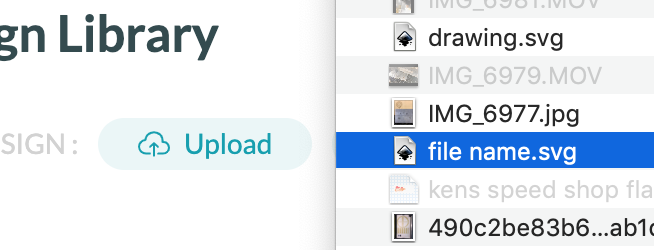
My finding is it’s not renaming my files I’ve uploaded, but the name the GFUI shows I’m printing is often not the name of file currently opened in the GFUI… But I’ve always had issues with the library–nearly all of the time when I’ve select a file to open, it’s a different file that actually is loaded–so I just ignore the library & upload from my own files (also a lot faster for me to find what I want). And sometimes (when I’ve bothered to look) the file name showing in the pop-up for what I’m etching/cutting doesn’t even match any that are open, so I also just ignore that, too…
But fortunately what artwork shows on the bed is what is what the laser does, regardless of what name the GFUI pop-up shows, and not a factor for me. I’m a high-mix, low volume maker.
I believe @bansai8creations method is mostly either drag and drop or Add Artwork all from the layout area. So no, adding and deleting art from there directly won’t change the file name it was assigned when it was first created.
This topic was automatically closed 30 days after the last reply. New replies are no longer allowed.