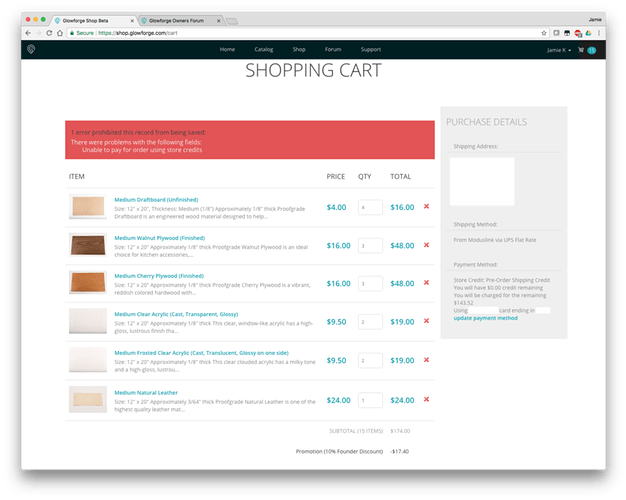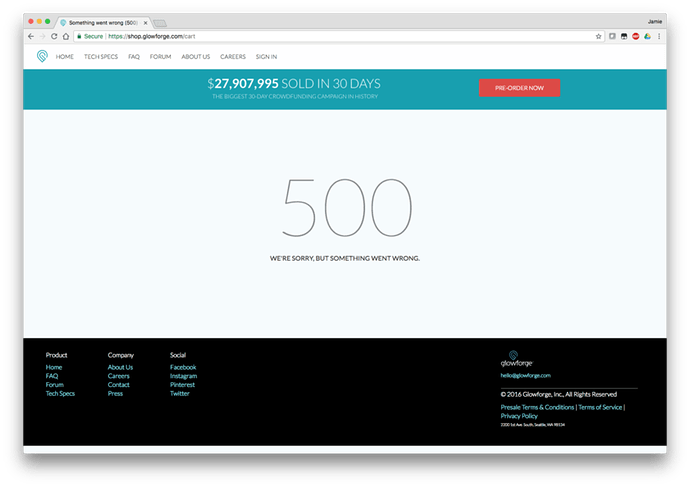I am unable to check out. It looks like this may be caused by the store being confused by a $28 “Unspecified Credit” in my account. When I click on checkout, I am taken to a page with a 500 error. Here are the two screen shots.
Got the same thing a few weeks ago. I bypassed it by going to where it says “update payment method”. From there I didn’t make any changes but I was able to “Save and Continue” then submit the order.
Though my error had nothing to do with an unspecified credit.
Thank you! That worked. When I went to this page, I also noticed that the store was trying to charge an old credit card. Perhaps that was also part of the problem.
Keeping this discussion open so that Glowforge can take a look at their checkout process and fix the 500 error.
Thank you so much for the details. I’m glad you were able to complete your purchase.
I’m looking into it now. As soon as I have more information I’ll update this thread.
Thanks so much for your patience. In our investigation, it looks like this error may have happened when using up the last of your store credits, and putting the remainder on a credit card.
Updating your payment methods before making a purchase may keep this from happening in the future. This can be done from glowforge.com/account and the Payment Options tab.
I see your order did go through, but if you have any trouble in the future, please let us know.