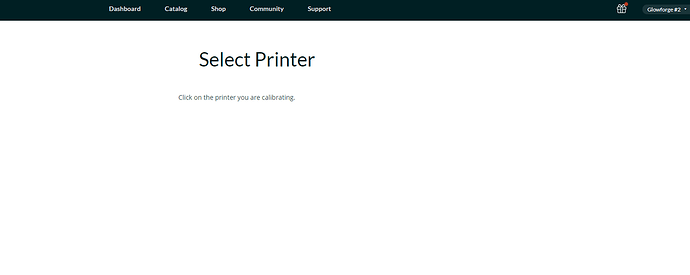My GF is printing about .25 inches off from what is being displayed on the screen. I have cleaned the cameras and the GF, but the issue persisted. So I tried to run the Printer Calibration, and the GF won’t even show up on the screen. I’ve reset my wifi, rebooted my computer, cleared my cookies, signed out of the program, unplugged my GF, let it sit for 20 mins before replugging it and I can’t get the printer to pop up. Anyone have any suggestions, I am a tad bit frustrated. I can still print/cut but the alignment is off. Thanks in advance.
Oh no, I’m sorry you’ve hit a snag. I see you already emailed us about this and we’re working on it there, so I’m going to close this topic.