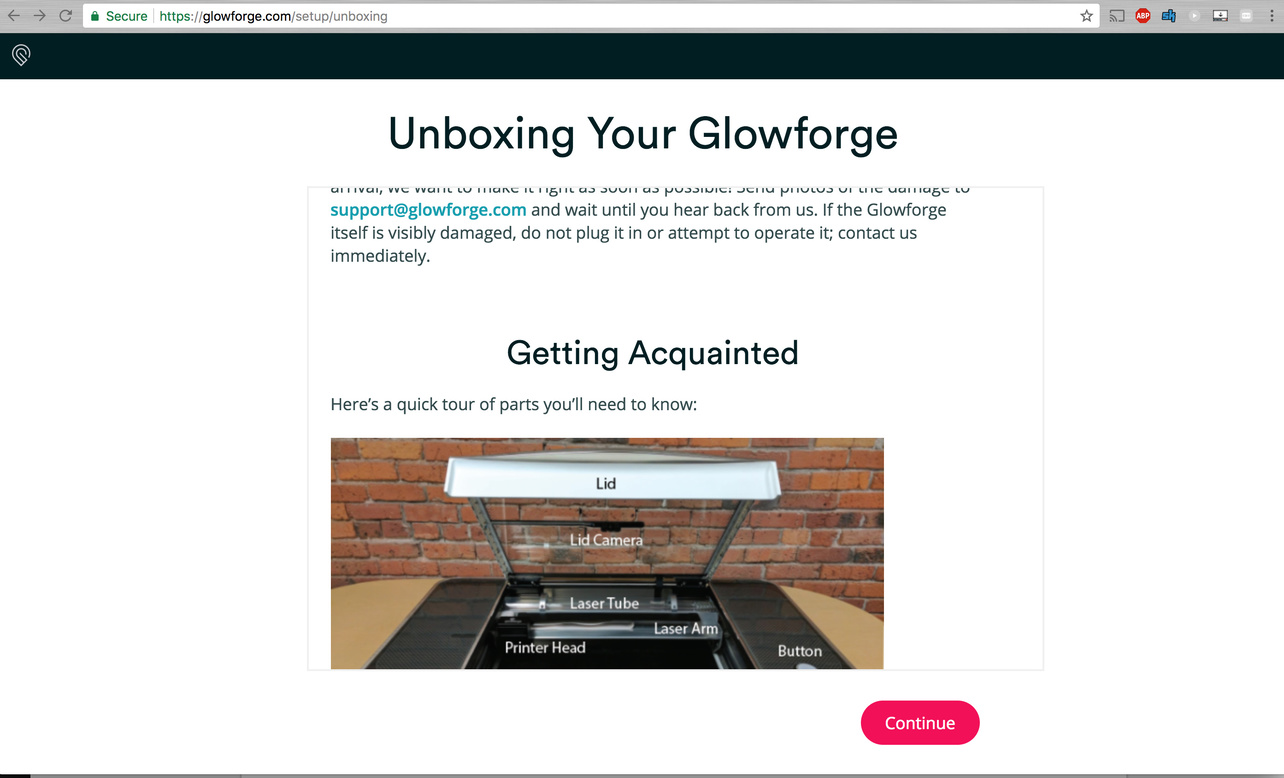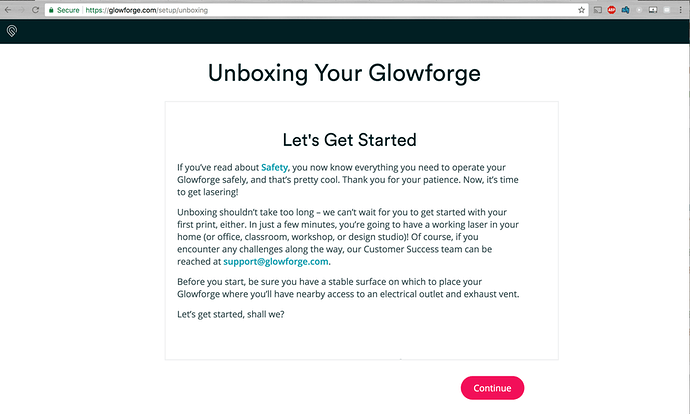Hi,
A suggestion – I just received my Glowforge Pro (yay!). I went to setup.glowforge.com as directed, read the agreement (yeah right, terms of [ab]use should not be this long), and read the next page which ended with “Let’s get started, shall we?” followed by a Continue button.
I had NO IDEA that after the “let’s get started”, there was actual more content to scroll to. I clicked continue as the text and placement of button made it clear that was all there was to the page. I then went to the next page and it said “Make sure your Glowforge is powered on. When the button is glowing, click continue.” and I’m like, huh? There’s still foam and stuff inside the machine! I don’t even know what to take out.
So then I took the foam out and plugged it in and turned it on. The button didn’t glow, so I got a little worried and turned it off, then watched an unboxing video and saw someone taking out orange things I didn’t even realize I was supposed to take out. Then I thought, how did he know to take those out? So I googled more and found another thread (closed, I couldn’t reopen) of someone else who didn’t realize there was more content on the “Unboxing your Glowforge” page. Now I’ve gone back and see that there is in fact more content.
I’ve attached screenshots – notice in the first screenshot there is NO indication of more content on the page, not even a scrollbar. Please fix this UI so others don’t run into this!
Thanks!