Receiving the Unexpected Error Message.
Followed the Support instructions of making sure Browser is up to date and clearing Browser Cache.
Added all of the sites to my anti-banner/ad blocker (Kaspersky) .
Still receiving the message.
Disappointing.
Receiving the Unexpected Error Message.
Followed the Support instructions of making sure Browser is up to date and clearing Browser Cache.
Added all of the sites to my anti-banner/ad blocker (Kaspersky) .
Still receiving the message.
Disappointing.
May have solved my issue:
I went into Kaspersky.
Click gear in lower left to access Settings menu.
Click protection
Click Firewall
Click Available Networks
On Dropdown for the Glowforge change from Public to Trusted
Return to Settings menu
Click Network Settings
Click Trusted Addresses
Add the individual addresses listed here : https://support.glowforge.com/hc/en-us/articles/7245650391323-Unexpected-Error
Save
Glowforge now seems to be in order and i am no longer receiving the above error messages shown in the developer tools. However I am still getting a Cross Site Cookie error message.
Glad to hear you got it resolved, and thank you for sharing the details. Now it’s here for other people who run into the same problem to find.
For what it’s worth, I see the same cookie issue in a browser with no extensions or blockage software, so it probably doesn’t mean anything.
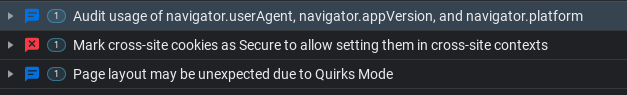
Also, since you’re fresh on the forums, GF Official Support doesn’t monitor the forums or have their system tied to it. The only way to have them look at an issue is to use the Support link at the top of the page and submit the form to them. Be prepared to wait a few business days for an actual response but you should get an automated confirmation of receipt within moments.
#problems-and-support is for us customers to help each other. We’re halfway decent at it and sometimes can help an issue before Support can respond but there are certain things only they can help with.
This issue crops up now and then, with well over 100,000 machines out there and all the updates pushed out to various software, it’s not really surprising. The GF UI is pretty static and it’s very rare an issue crops up that can be attributed to it.
I’ve never seen a situation where it wasn’t caused by something on the local system. The quickest way to confirm is to just use a phone or similar to print a simple design.
The first thing I do when a web page is acting strange is to try it with my ad blocker disabled or in an incognito window.
This topic was automatically closed 30 days after the last reply. New replies are no longer allowed.