I have a basic, I power it up, lights go on, button goes ‘teal’ and that’s as far as it goes, does not go to home position - and can’t connect to wifi.
no error lights.
any ideas?
anyone? anyone?
Bueller?
I have a basic, I power it up, lights go on, button goes ‘teal’ and that’s as far as it goes, does not go to home position - and can’t connect to wifi.
no error lights.
any ideas?
anyone? anyone?
Bueller?
The button is teal when it’s in wifi setup mode. It won’t “home” or do anything until it’s connected to a wifi network. If it isn’t connecting when you go through the wifi setup, the signal quality may be poor.
so you are telling me, the head does not move till AFTER its connected to wifi?
(fan is spinning / lights are on / coolant is circulating)
Jonathan
When you power on your Glowforge it:
So yes, the head moving happens several steps after connecting to wifi. Your Glowforge is at stage 2, waiting for you to connect it to the internet. It cannot do anything else without an internet connection. Focusing, centering, homing, scanning all require an active connection to Glowforge’s servers to tell the machine what to do.
this is great info!!!
THANK YOU!!
Yes, there is a robust ‘conversation’ between the machine and the cloud at startup, which is why a solid WiFi connection is needed. Seems like any packet errors cause to routine to fail. Throw in ‘air time’, (WiFi is a shared resource) multiple users, channel traffic, and radio interference and you have a recipe for “I’ve got a $4000 dollar doorstop” comments in support.
the trick is just to get the wifi working, I have wifi6 in my house, I have older wifi routers in the mix as well… all works great… except when it doesn’t!
Try powering it up without its head.
It looks for it’s print head between steps 2 and 3. Once it connects to WiFi, it tries to find its print head. That is why for troubleshooting, you can try powering it up without a print head. If it sits there and waits then it’s likely a WiFi issue. If the button turns orange, then it’s a printhead issue.
I always write down the date and time of when I do it because it does come up on the logs and glowforge always jumps right to it for any future issue.
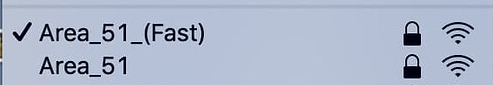
![]()
![]()
![]()
![]()
![]()
![]()
![]()
![]()
![]()
![]()
![]()
![]()
![]()
![]()
![]()
![]()
![]()
Of course, you could have the really secret one… Area 52 absolutely nobody will talk about that!
Hi. I’m new to Glowforge and feeling a bit stressed. The head moves and tries to focus. After a few minutes it will just stay in the middle. The button flashes neither teal nor orange. Sometimes the message says it is unable to Find Printer Head, Other times it says it is Unable to Home. I’m not very tech savvy but do think the WiFi is fine - I successfully cut (perhaps 20 hours?) earlier but hadn’t cut for about 2 weeks. I just cleaned the machine.
you got it right Jill,
the rollers are supposed to be aligned with the track, you need to pull it forward, till they lock in on the lip – so the tray slides back and forth easily
THATS YOUR PROBLEM!
![]()
Jonathan
Thank you!! But the rollers won’t stay on the track. When I put the head back on it falls off/down. Do you think something is broken?
No, it isn’'t broken. You need to pull the carriage plate forward (the back wheels have springs) and then lift slightly. The rollers need to be on the rail. Put a mirror under the carriage plate so that you can see if the back wheels have been properly placed.
THANK YOU!!! It is working again. I’m so grateful.
Great advice!! Helped fix my problem. Thank you!
This topic was automatically closed 30 days after the last reply. New replies are no longer allowed.