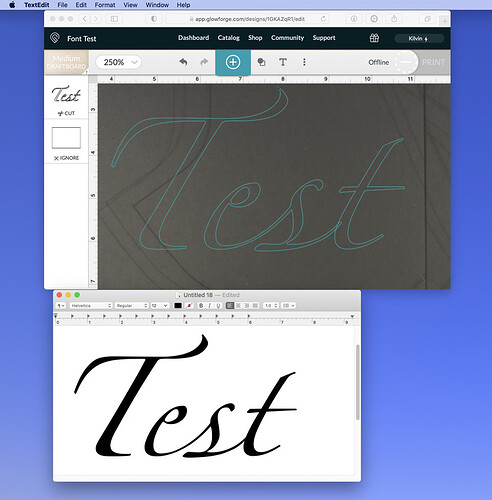I am working on ornament design with an illustrator. I saved as SVG, then when I upload to glowforge dashboard, lines and shapes are there but non of my texts are getting imported. What am I doing wrong?
The Glowforge UI does not support text. It tells you when you import the file - convert it to paths first.
when you have the file open in illustrator, select your text then rasterize it. After it is rasterized, use the image trace feature with the “ignore white” box checked. Re-save your file, then you should be good to go.
Save your file as PDF. (And make sure to enable font embedding, if it’s an option in Illustrator.)
The Glowforge does allow text but only if the font is embedded in the file. You can’t do that with SVG but you can with PDF.
If you need to use SVG for some reason, convert the text to a path. (Or you can always rasterize it if you’re planning to engrave it.)
Here’s a PDF I made in TextEdit using the “Save as PDF” feature in macOS. As you can see it works great because the font is embedded.
Although this particular font wouldn’t cut well, due to the overlapping letters, so converting to paths and doing some cleanup would be best. But many other fonts would be fine.
Why would you rasterize and then trace?
No. Just no! ![]()
Right-click on the text and select “Create Outlines” (or Shift-Cntl-O)
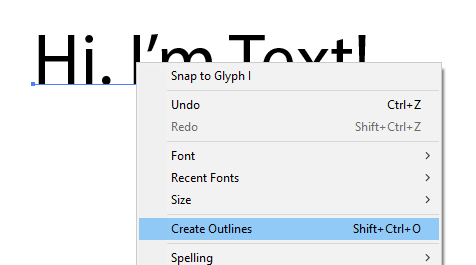
or in the menu bar: Text → Create Outlines
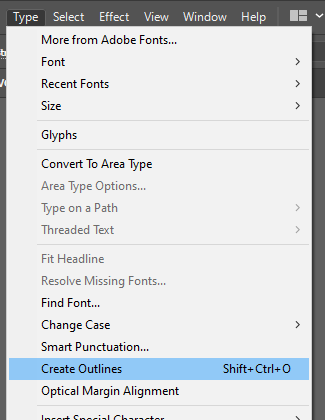
I was assuming the font was to be engraved so in my opinion the trace gives a smoother result to the font. Other methods can result in an edge that’s not so clean. Maybe I’m overly picky. I’ll have to try the other methods mentioned here and compare.
Rasterizing and then tracing introduces artifacts and inaccuracies. It’s a lot more accurate and efficient to outline the text and union the resultant shapes. You can apply either localized or general smoothing then.
Hmmm. I’ve never had that happen, but i’ll have to keep an eye out for it. thanks
Thank you all so much, rasterizing made it work.
This topic was automatically closed 32 days after the last reply. New replies are no longer allowed.