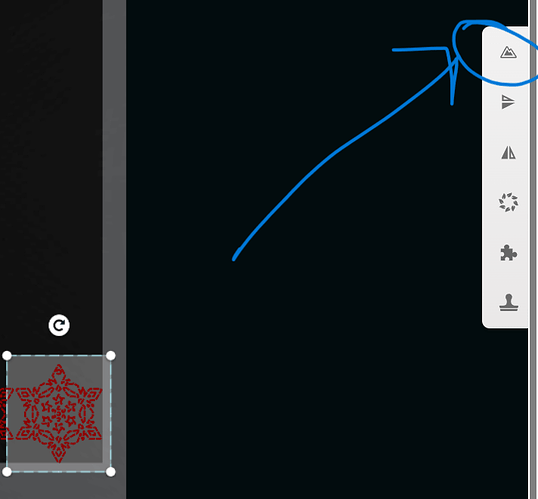is there any free places to vectorize an svg file? i need to cut something but its an svg so only option is to engrave
Hi! Welcome to the community.
An SVG can have either a raster or a vector. A raster or Bitmap will only engrave, a vector is a tool path used for cutting.
What design software are you using? Most have the ability to create a vector from a raster.
Also, if you are using a software program, like Inkscape (which is free), there is a menu option to “trace bitmap” and it will spit out a vector, but depending on how complex it is, there may be a lot of clean up and playing around involved to get it to come out right. It’s easiest for me if I’m starting with a monochrome (just black and white) image, the traces usually come out pretty clean when I start with that.
It’s an svg file off of etsy
I see. If you really want to get the most out of your glowforge, you should learn a design program. Many use Inkscape as @CMadok mentioned. Then you will be able to create your own files, and the door to a new world opens.
The program isn’t that difficult to learn, especially the fundamentals. there are many YouTube tutorials, a favorite of mine is Logos by Nick.
There are sites that do what you are looking for, but I don’t use any of them because I can do it myself. You can search for one on Google. You are at a big disadvantage by having to rely on Etsy for your designs. My best advice is to download Inkscape and visit Nick for your first lesson.
The file that you have, are you just trying to cut around the image? Do you still want to engrave the image too? I’m not sure if you have premium, but there is an “outline” button in the Glowforge Interface that will allow you to select the image and add a cut line around it very simply. After it adds the cut line, you can use the slider to make it come close to the object you want to cut.
Actually, I’m not sure if adding an outline is a premium feature or not. So you might have it. When you click on an object in your interface, it brings up this menu, and the outline is the top button. If you just need to cut out around the image, this is the button you want.
thank you
You’re welcome, enjoy your adventure! ![]()
This topic was automatically closed 32 days after the last reply. New replies are no longer allowed.