Please help! I think I followed the directions correctly, but when I started dry fitting the globe panels I soon saw that the Southern Hemisphere was pointing up and that the Northern Hemisphere was on the southern part of the planet. It seems that the plans are wrong, or I did something really really wrong.
Maybe a picture would help us understand…
Continental Drift?
Either that or I have been using the wrong map projection my whole life.
In the free to print area, there is a globe this month. It is incredible. There are two versions and one of them has the panels that make up the earth printed wrong from GF. It shows Australia in the Northern Hemisphere.
We’ll get it straightened out, but you can just swap the faces that go near the hinge for now. That will swap the hemispheres.
Is it the vintage map or the normal map the is incorrect?
It’s hard without the pieces printed, but looking at the instructions it does look like on the Vintage map the location letters are backwards, but you don’t actually print those - and the pieces look like they fit.
The only ones that seem to be at all different would be the by the hinge. See if you can layout everything else so your globe will lay the way you want it to - and then you can see if you need to recut anything or if the hinge pieces work.
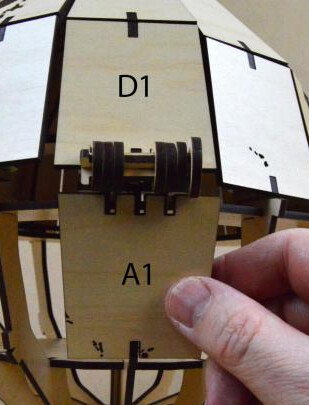
They should fix - or at least address the issue with the pattern - but in the meantime I think you can make it go!
It is the vintage map that is messed up. I am a vintage map maker. lol
Sorry about the problem you ran into. The issue has been fixed and someone should be along with you shortly to tell you what you’ll need to do to resolve your situation.
This topic was automatically closed 30 days after the last reply. New replies are no longer allowed.