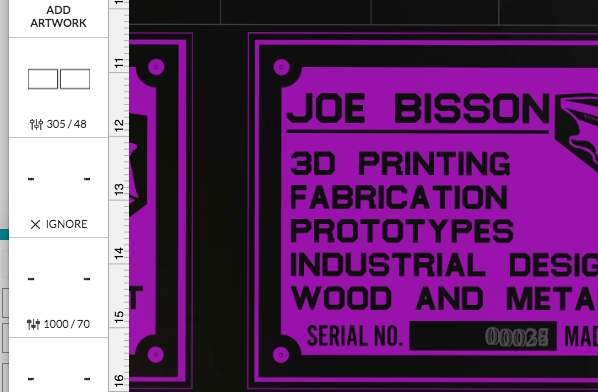I often find it difficult to see what is going to happen in the GFUI. Sometimes the purple isn’t a great contrast with the object I’m cutting.
It would be great to be able to simply change the color
In this case I have a series of Serial numbers stacked on top of one another. it looks like a NIXIE tube, and I cant tell what number is selected. I’m only going to print one per card and turn them off and on as needed. I don’t want to simply delete the ones I’m not using, in case I need to go back and re-engrave.
On the left side where the thumbnails are, I also can’t tell what number is selected, since the thumbnail is so small.