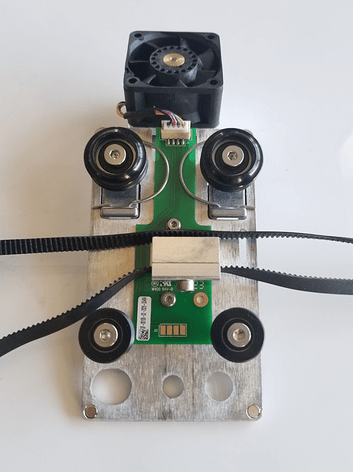I am pretty new to this community as I just got my glowforge a couple months ago. I ! have seen some threads where people have had issues with wavy etching. However, I have not seen a thread that identifies the actual cause. I have a large order to get out and, honestly, I don’t have the time to wait of a customer service email. Any help is appreciated. I have cleansed all lenses, and checked alignment.
I would start by inspecting the wheels on the gantry plate the laser head sits on, it looks like you may have a broken one. If not that you may need to adjust the belt tensions.
Ok, let me try that. I’ll let you know! I already looked at the wheels and I do not see any damage. Thanks!
It can also be caused by debris on the belts or tracks. 
Thank you! I cleaned the track and it helped a tad. But I adjusted the belt (loosened it) and it seemed to do the trick! Thanks to both of you for your help! Keep fingers crossed it will continue to etch without issues when I put in the “good” wood! Thanks again!
I thought it fixed it but, nope. 
I was confused hehe, usually when you see something like that the belts might need to be tightened usually not loosened. are the pulleys the belt under the gantry runs on intact? sometimes the right side idler pully can crack.
oh, it was super tight so I thought maybe it wasn’t allowing the head to move freely  . The sample I did worked great, but then it waved again on the actual piece. let me check those.
. The sample I did worked great, but then it waved again on the actual piece. let me check those.
when you inspected the wheels on the plate did you remove it from the gantry arm?
No, I don’t know how. I just rolled it around and looked.
This one looks to me like it hit something, but it might be a belt or pulley issue on one of the side belts.
(Hit in one spot.)
Turn off the machine, then slowly move the laser arm forward and back by hand to see if you can feel anything hang up. Pay particular attention to the area where the jump happened.
Check the tension on the side belts, and check both pulleys on both the left and right belts to see if there might be a crack. Make sure there is no debris or buildup on the tracks or the pulleys. (Might want to wipe the tracks for sticky buildup.) When you slowly pull the laser arm forward you can watch them to see if anything causes a pause in the motion.
Oh, and make sure you don’t have any part of the material or masking extending over the gridded area of the tray onto the plastic at the sides…it can cause a bump if the wheels hit it.
If you see anything take a picture and support can let you know how to fix it.
If you do need to remove the plate you can follow the steps here for cleaning the air assist fan without cleaning the fan.
Hello @leannsthirtyone,
Thank you for reaching out. I’m sorry to see that you’re having wavy prints. The community members suggestions are all correct.
The first things to check are the carriage plate wheels and pulleys for any damage. To check the carriage plate wheels, please do the following:
- Turn off your Glowforge
- Remove the carriage plate from the laser arm
- Closely inspect the carriage plate wheels from the top for any cracks or other damage
- Closely inspect the sides of the wheels for any cracks or other damage
- If you notice anything damaged or out of place, please take a photo and attach it to your reply.
While you have the carriage plate off, please check the pulleys the belt connects to for any damage. This is what the pulleys look like and they are located underneath the laser arm on either side.
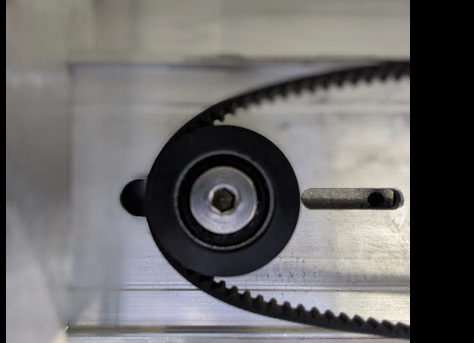
Finally, I’d like to have you check the tension on all of your belts. When pressing lightly on one side of the belt, the other side should not move.
Like this:
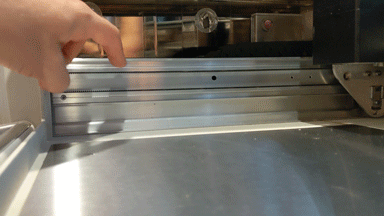
(You should see an animated image above)
If you find any damaged parts or loose belts, please post a photo and I’ll follow up with next steps. Thank you!
Ok, I will break it down today. I had to take a break yesterday…I will keep you posted! Thanks for the help!
np you will need to reply to the staff member as well their posts are the ones with the yellowish background and staff at the top, they have the official advice, im just another user like you and have spent too much time on the forum hehe
I cannot find any issues. The wheels look good. Maybe the head was just hitting on something and i wasn’t able to see it? It is working now … I have no idea what was going on but it happened to two out of 6 items. Well, at least the machine is good and clean now  . Thanks so much to all of you!
. Thanks so much to all of you!
Hey @leannsthirtyone, I’m glad to hear the problem has resolved itself, and you get the added bonus of a super clean Glowforge!
I’m going to close this thread. If you run into any other trouble, please start a new topic, or email us at support@glowforge.com. We’re here to help!