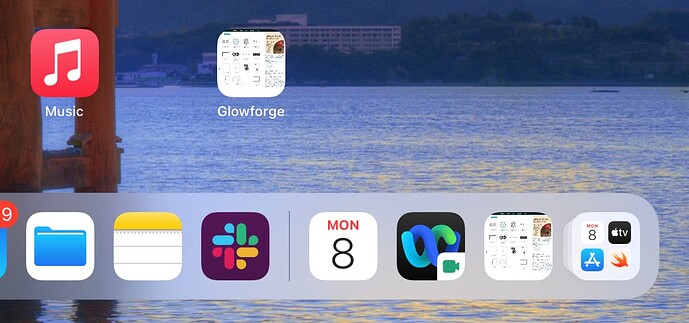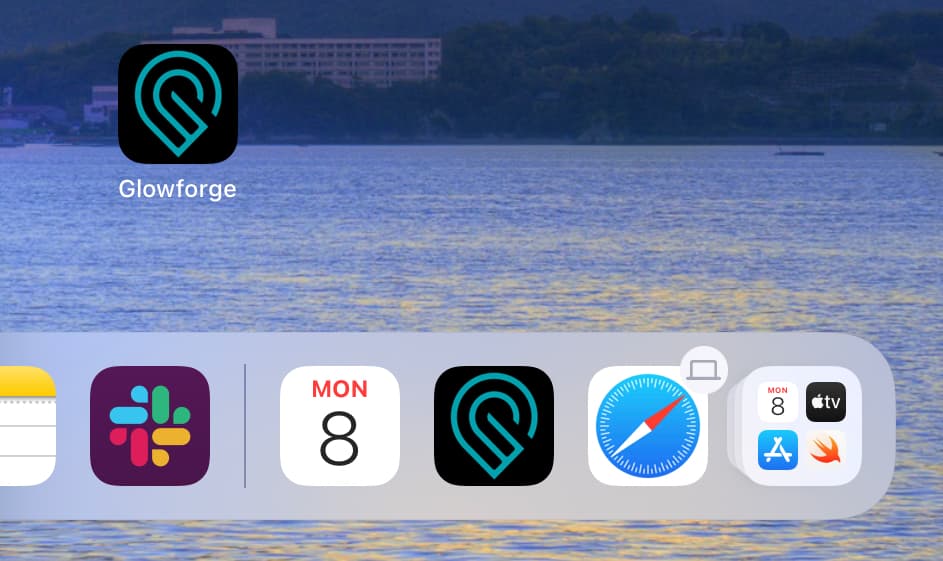I do all my Glowforging on iPad. Design apps are great on the couch with the Apple Pencil. And it’s great to control the GF itself from a device that’s big enough to have a good screen for lining up art with the camera, but light enough to comfortably bring to and move around the workshop.
Anyhow, it recently occurred to me to try the oft-forgotten iOS feature where you can save a bookmark as a Home Screen icon, making the website work a bit more like a native app instead of it living in a web browser tab. And it works! The GF web app is already set up with most of whatever progressive web app stuff (sorry, I’m a native-apps developer, not a web tech expert  ) makes the browser chrome go away, prevents unwanted scrolling/zooming, etc.
) makes the browser chrome go away, prevents unwanted scrolling/zooming, etc.
Just one problem: it doesn’t tell the OS what it wants its Home Screen icon to be, so iOS defaults to a screenshot of the webpage. Which isn’t so great.
The recommended solution here is to add an apple-touch-icon link to the page’s HTML header. (There seem to be a few equivalent options for progressive web apps on Android and Windows, too.)
I can hack in an example using Safari’s Web Inspector and some of the logo assets already referenced by the web app, but I doubt that’ll stick through continued use. And it probably doesn’t look quite as nice as an icon created with Home Screen use in mind. (Personally, I’d do GF green as the background and white for the logo, with better centering.)