I use the Glowforge in my classroom. I have previously been using Gravit Designer with the students as they all have Chromebooks. It has worked well for the simple stuff that they do. This year when attempting to use it, either Gravit, or Glowforge has changed something and every file I upload I get the “we do not support clip masks” error. Does anyone know of any other web based vector editor that I can use with the forge?
Have you taken a look at this? What is particularly interesting is that the last entry is an Inkscape that is browser based.
I get that a lot from using Corel.
Mine does not say error though and can be ignored without causing any issues.
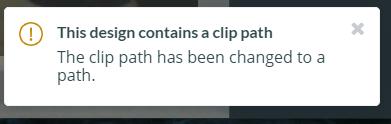
Is yours different? What happens if you ignore it?
Also, can you save in PDF format? Curious if that removes the error.
A number of programs trim images with clip masks, but you can take the clipped image and make another image that does not need clipping and use that. I do so all the time in Inkscape.
Tagging @theroar84 as he uses Chromebooks in his classes and maybe he can assist. Also, you might want to do a general forum search on his username as he posts lots of tutorial videos that would probably be helpful to you.
Curious if you ever found a solution. I just started back up with the Glowforge and Gravit and while it will import and work with my design, it is bringing in a fill for all shapes even when I delete the fill and just want the border as a cut line. I did not have this issue last year.
Not really. I tried several, none of them are as good as Gravit. I had to teach kids to turn off the fill layer in glowforge when it imported.
Thanks for the quick reply. I played around quite a bit today after discovering this issue. What I found is that closed shapes drawn with the pen tool have the same issue, but the issue can be negated by having a white or transparent fill (instead of deleting the fill). Unfortunately, for existing shapes using the shapes tool, I cannot get the fill to stop coming over to Glowforge even if it is white, transparent or deleted.
I have an actual Gravit solution that seems to be working. If the goal is to create a shape in Gravit that goes into Glowforge as just a cut (not a cut layer AND engrave layer), then
- Choose the drawing tool of choice (rectangle, ellipse, etc)
- Before drawing, delete the fill and add a border in the inspection area
- Draw shape
I have done it more than once with success at this point. Now to teach my students.
The GFUI does not care if a vector is filled or not, if you set it to engrave it will act as a fill, even if the fill is not there If you call for a score or cut it will ignore the fill and cut even if the outline is not there,
This topic was automatically closed 32 days after the last reply. New replies are no longer allowed.