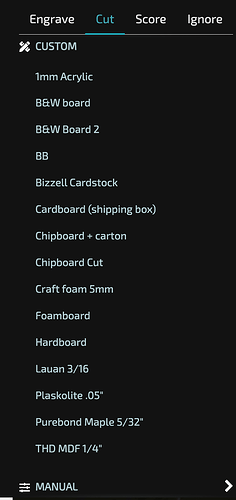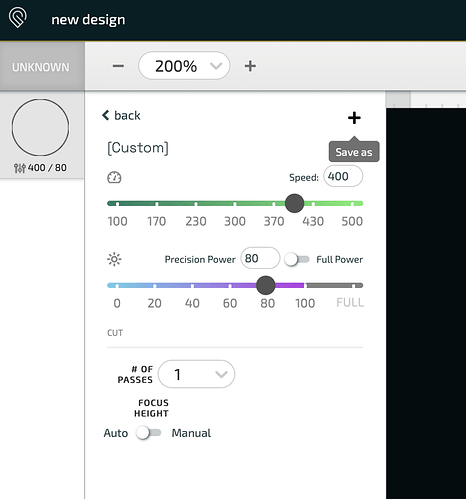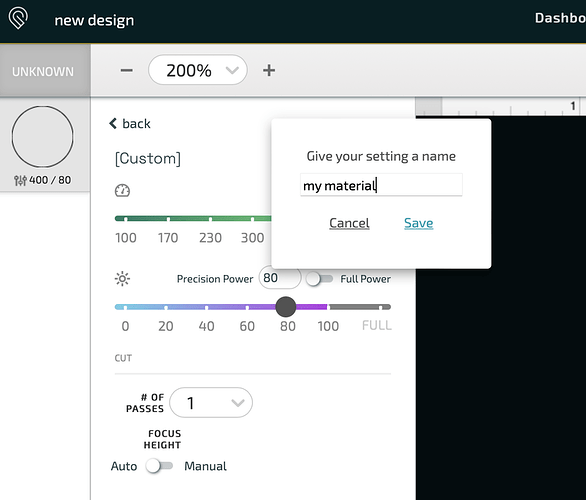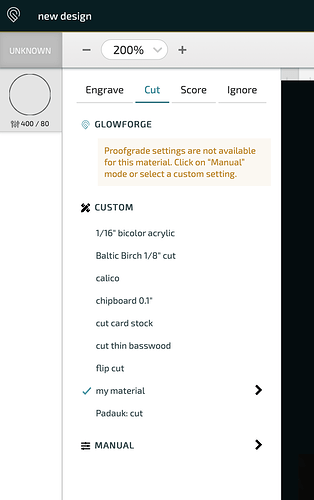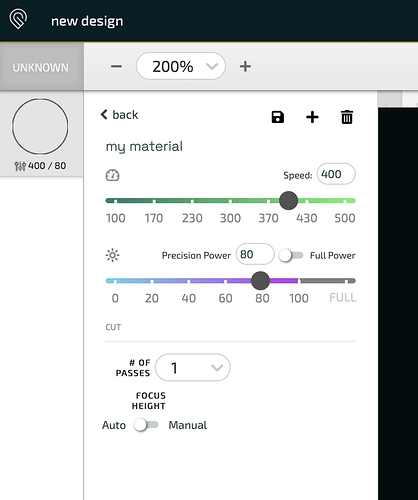I am using the trial version of the upgraded software, does it include anythong else other than what the trial is giving me?
The two week trial is Premium.
There’s nothing more? I thought there might be better settings, or more material settings?
This is not meant to sound snarky, I’m not sure where you would have gotten that idea-its a trial so you can try all the things. What do you mean by “better settings”?
Settings are settings, there’s no “better” just because you pay more, and if you don’t use their material it’s irrelevant anyway.
They actually took a step backwards a while ago for certain materials, but with warning, we were able to save the originals.
The only thing “premium” gets you is elementary design tools and free designs. Plus storage if you don’t know how to save designs on your own device.
No, I saw some on Youtube that some had settings for bamboo, and other things, sometimes when you do the trial you don’t get everything, so I just wondered, I’m sure now that they probably had the better glowforge.
thank you
I do my own design work in Corel, and I am an experienced engraver with another brand, I am just considering the cost, and options.
Welcome to the community. There is no ‘better’ Glowforge. If by better, you are meaning the Pro model, it’s got a few features like better cooling and the passthrough, but other than that it uses the same interface as the other models use. The premium trial is available to all models. If you saw someone that had a setting for bamboo, it was because they figured out the best settings and saved them…which is an ability that you have, as well. Nothing fancy.
![]() the magic of Glowforge is that they were the first to make a piece of complex equipment accessible and easy to use for anyone. It’s still a complex thing under the hood though. There’s a LOT of bad info out there on Youtube, FB, etc about GF that ranges from “not quite right” to “downright dangerous”. If you find a cool thing/tip/whatever, try to verify it at least one other place. This forum tends to be pretty accurate and straightforward. You’re going to have a lot of fun with you new toy. The premium features are entirely optional.
the magic of Glowforge is that they were the first to make a piece of complex equipment accessible and easy to use for anyone. It’s still a complex thing under the hood though. There’s a LOT of bad info out there on Youtube, FB, etc about GF that ranges from “not quite right” to “downright dangerous”. If you find a cool thing/tip/whatever, try to verify it at least one other place. This forum tends to be pretty accurate and straightforward. You’re going to have a lot of fun with you new toy. The premium features are entirely optional.
You create and save your own settings. Here are some of mine for cutting. I have similar for engraving.
ty
Thank you
good to know, thank you
How do you add and save materials ?
After you enter custom settings, click the plus sign in the upper-right corner of the material settings pane to save them:
And give the setting a name:
And then it’ll show up in the list of materials:
The next time you use that material you’ll have three options where the plus sign was before. The floppy disk icon allows you to save any changes you make, overwriting the existing settings for the material. The plus sign allows you to save a copy of your settings under a new name. The trash icon deletes the saved setting.
Ok, thank you
This topic was automatically closed 30 days after the last reply. New replies are no longer allowed.