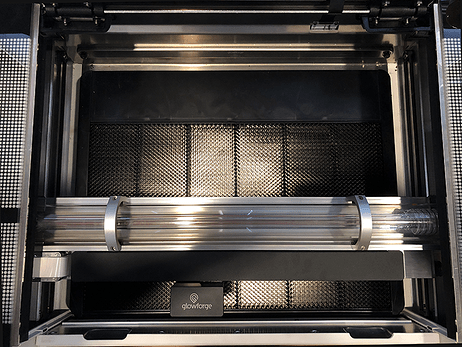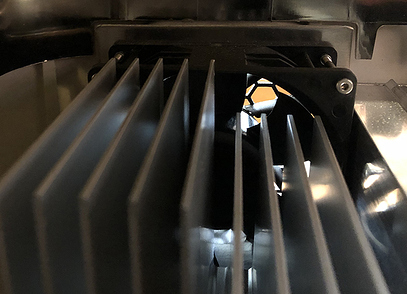YES I cleaned the fan very well. No its not making any other noises. I have also read every similar topic with no help. Maybe you guys can help me.
I uploaded it to google drive so the quality and sound stayed true
Video inaccessible here…
I can’t open it either.
You talking about the grinding noise at the start and end? Sounds like the fan is running rough…it might be unbalanced and need cleaning.
Instructions here:
They want you to take it outside? Uhhhh I had to have help getting it on my table. Its also up 2 flights of stairs. Yeah right. LOL
Try this
Based on the recommendations for the spray. It’s possible to do it through the venting, provided you have external venting.
Sounds like your fan is not balanced. This happened to me when i cleaned mine the first time, i missed a couple spots. I would go back in and check / re clean both sides of the fan blades as best as you can and try again.
Thank you
That is my problem also. I tried using the expensive Novec and after blow it outside, but in the time it took to do it the Novec had evaporated into a solid plastic like substance from the goop that grabbed and eventually broke the fan.
I have been using Hand Sanitizer, with the Vivosun pulling out the air, and not turning the Glowforge on as I am concerned it might conduct electricity so making sure it is dried out before turning it on.
The sounds is definitely the fan being unbalanced.
Since you can’t do the outside thing (neither can I) there is a completely in-depth set of instructions for fan cleaning that @jules made way back when: Caution: Dirty Pictures....or...How I Cleaned the Exhaust Fan 🤔
A little bit of yoga is involved, but your fan does get clean!
I like that! ![]()
Thanks for the help everyone, that’s right. The sound you were hearing does sound like an imbalanced fan. @instabuzz did any of the suggestions help you? If you are still hearing this noise from the fan, could you please do the following?
Post a few photos of your exhaust system, please include the following:
-
The exhaust fan from the inside of the unit. To capture this photo:
-
Turn your Glowforge off
-
Open the lid
-
Using both hands, gently pull the printer arm towards you as shown below:
-
Move your phone or camera inside the Glowforge on the left-hand side, past the metal rail, pointed away from you towards the exhaust hose, to capture a photo like the one below:
-
The exhaust connection on the back of your Glowforge, with the exhaust hose removed:

6. Any area where you see smoke escaping from your Glowforge while printing
It looks like your Glowforge is connected and you’ve been able to print since contacting us. That’s great! It’s been a little while since I’ve seen any replies on this thread so I’m going to close it.
If you still need help with this please either start a new thread or email support@glowforge.com.