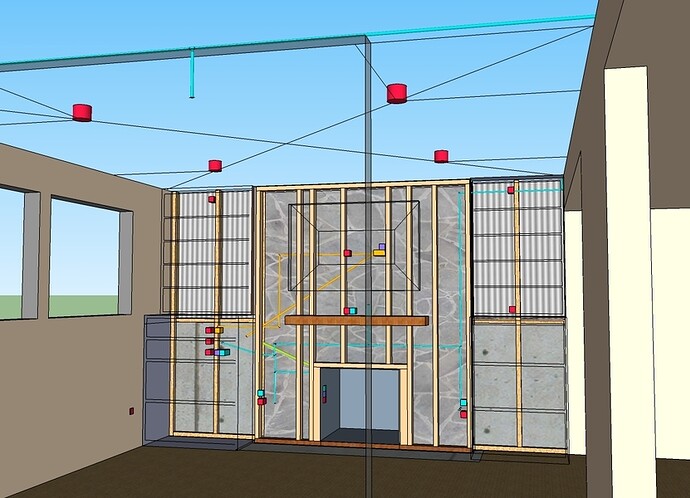I use sketchup. All self taught. Probably I am to sketchup what my mother is to Word. She opens Word, types up her Christmas letter, and she’s done, while I use styles and curse Word for not being as powerful as FrameMaker. I love sketchup for seeing what I’m about to do; but I know I’m not using even 5% of the capability. I have built some (to me) complex things - every plank of my deck before I bought materials, parts of my house for remodeling. I extrude, but that’s about it. I’ve logged hundreds of hours; but I don’t think I’m actually good. So to answer your question, barely.
For example, here’s tracing the wiring and behind-the-walls components for built-in-bookshelves and entertainment center. Extensive; but built mostly line by line.
Hey nothing wrong with that. Kudos to you for teaching yourself, it looks really good! Sketchup can’t really do parametric modeling (at least from my experience). That being said, a lot of the concepts apply. For the cube modeler that @steph_ shared in her first post; the height of the cube is its ‘extrusion’. It can be controlled by a slider at the top labeled height. Changing the slider changes how ‘extruded’ it is. It allows you to make changes throughout and after the design process.
How to get started is a hard question to answer because I think it probably different for everyone especially based on their experience. It also depends what you want to use if for. For something like your home remodels you might be better sticking with sketchup (and learning more about components) because most of it is one off. If you were to be designing something where variables are constantly changing (material thickness, size, ect…) then you might want to look into doing it parametrically.
OpenSCAD is free but if you don’t know programming can be cumbersome (I have no idea how to use it). Autodesk Fusion360 is $25 a month I think which isn’t terrible but you’d have to use it a lot to make it worth it. Rhino is crazy expensive but the trail version gets 25 saves (and grasshopper is free - which is the parametric modeler fro rhino). Others please chime in with suggestions!
This video shows why it can be powerful. It goes pretty fast, I had to rewatch it but its a nice example.
Thanks. I’ll start with that.
You could try looking into lynda.com, which hosts tutorials for a very broad range of topics. Also, to see how other people are utilizing parametrics, you can go onto thingiverse.com and explore the “customizable things” page, which are models with built-in adjustable variables. For instance, phone cases where you can specify what kind of phone you have and it will dimension the model to fit your phone.
As for the parametric cube link I posted, I wish I had been able to find a better one for the first go-around! Here’s another link with a bit more description about what’s going on between the input numbers and the output form: http://www.makercase.com/
Hi James — didn’t realize that there were other e-nablers here, but I really shouldn’t be surprised…
In just over a year, I’ve gone from “how do you spell 3D?” to having printed and delivered over 60 Raptor and Raptor Reloaded hand kits for assembly and distribution worldwide. I mention this here as a testament to the “you can learn what you need to” approach to working with a Glowforge.
Hear’s a photo of an e-nable “Raptor Reloaded” hand assembled and ready for delivery. You can see some of the parts James referred to above – the white pins and tensioners.
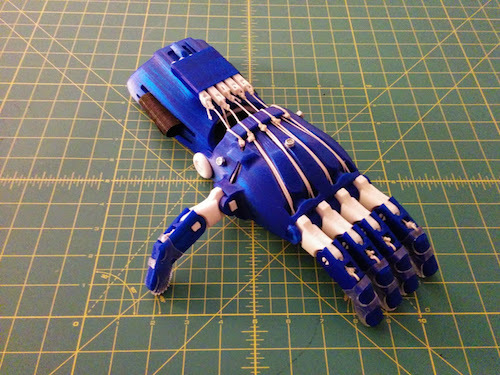
Btw, if you’re interested in learning more about e-nable, please visit us at http://enablingthefuture.org
I can’t wait to see what you come up with for it as well!
I’m late to the thread, but @markwarfel this contour tool is super handy! Love that it will calculate saved material for you and set up edge pieces. Thanks for posting, I’m going to try something with this soon!
Awesome! glad I could help. I know you guys are super busy but I was wondering if you could post some results? I haven’t actually used the script, I found it while looking for another solution. It seems that it can be really helpful though. I wonder if Glowforge can take inspiration from it for laying out material? 
Of course! I post everything I do on the forums. It might not be until early next year that I get a chance to look at this, but I’ve been wanting to do some contour models since before I even knew of Glowforge, so it’ll definitely happen!
I will most definitely be making use of the definition in the next two weeks! I have a design all set up and everything, perfect to test out some pancake construction for (pancaking= super technical term for contour modeling)
In high school, a field trip took us into a military clothing factory in philly or camden. Though it was computerized, there were 3-4 people who’s job it was to just sit there and keep moving the different parts of the shirts/pants/jackets/whatevers around on the virtual tabletop and figure out if there were any further optimized ways of laying out the pieces to reduce waste/increase usability.
The cutting area was awesome. I’m guessing it was an 8x12-ish area. The material was rolled out onto itself lets say 50 times, flattened, and then cut with a huge CNC style jig. I can’t believe I remember that. The things you remember are often not the things you’re taught.
Sounds like an awesome place to experience. Material utilization is so important. I’m a self proclaimed environmentalist and I used to get so upset when I would waste material on the schools laser cutter. One of the reasons I jumped on the Glowforge. It’s huge that I can throw in any random scrap and use it. Not need to full size material.
@markwarfel mentioned a $25 a month charge for Autodesk Fusion 360, but I am thinking that is for a commercial use license - I downloaded it to try it out, and saw that they also have an ‘Enthusiast’ license level, which is free. Of course, with that license, you are not entitled to create items for sale, but I am guessing that it would suffice at least initially for a few thousand future Glowforge owners!
Oh, yeah, and thanks @markwarfel for the Fusion 360 parameter usage link! Happily, after it ended, the YouTube autoadvance thing queued up another F360 video about creating a parameterized flat-pack stool, which was slower paced and very enlightening!
The Fusion 360 license is free for “enthusiasts” and startups up until you are making $100,000 per year with your business. The enthusiast/startup license covers the full set of features of the product with all the import/export and modules.
Really quite an amazing offer. The CNC CAM module alone would cost many thousands of dollars elsewhere.
Whoh! I am one of the 3d printer people who printed several hands for a drive last year. It was the rapter reloaded I think. We sent the hands to a dude named Igor/Ivan at the hospital he worked at. 
Can’t believe it took me almost a year to find this thread! Bookmarked! That template maker site that you linked to is awesome and I can see that my wife especially will use it a lot! I’ll use it too, but that stuff seems right up her alley! Thanks!
Just found it myself
Glad you and @elsman18 found it!! There have been some other really great parametric conversations recently as well, have you seen @Jules tutorial on parametrically adjusting for kerf in Fusion 360?
http://community.glowforge.com/t/adjusting-for-kerf-in-your-design-parametrically-fusion-360/2946
If you’re into parametric design and programming, OpenSCAD is a fantastic (and free) tool. There’s a great little article https://spin.atomicobject.com/2015/07/24/atoms-bits-programming-openscad-laser-cutting/ specifically about using OpenSCAD to generate laser cut designs.
It’s great to see e-NABLE-ers here! Hi, guys!