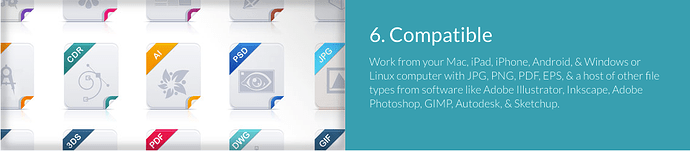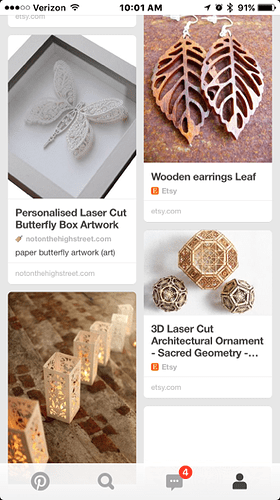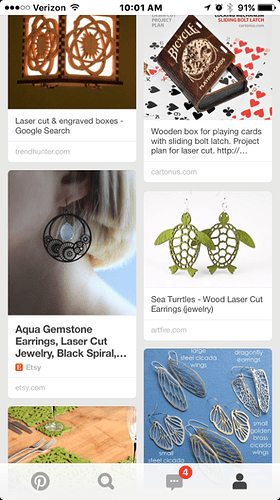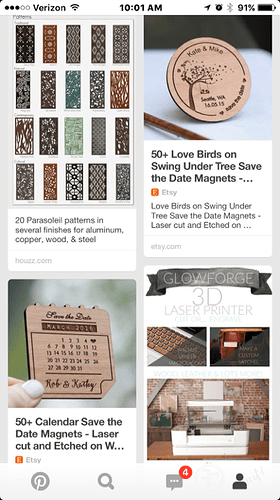I am hoping someone can tell me what programs are easiest to learn and create with that works with the glowforge. I figure while I’m waiting for it I can learn and get used to creating with the programs. Thanks
If I’ve never used any of these which is easiest to learn? I have a Mac
I have a Mac and I don’t know anything about the other questions you asked. I’m totally new to this.
Considering you have to pay for most of those I would try Inkscape, as its free. A lot of people on here use it.
I found Illustrator easiest to learn and most useful out-of-the-box, but all of those programs have their distinct advantages and disadvantages. Check out the free trial here.
Thank you. I’ll definitely try the trial out.
I’m Mac all the way, too…and like you, completely new to everything about this whole adventure. Take a look at Affinity Designer (not Affinity Photo) in the app store. I bought it for $50 but it went on sale afterwards. Don’t know if it’s still discounted. Illustrator is very expensive, in my opinion. I’m enjoying using Affinity a lot, so far. Best of luck.
Thank you very much. I’ll definitely look into it.
@mandibultman, since you are starting from scratch here, it might be good to have a little more information about your dreams and ambitions and plans for your Glowforge so that we can assist you in choosing the right software. Eventually you will find a need for vector-centric software like Illustrator and Inkscape; however, you might not be interested in designing full 3-D objects, like boxes and clocks, and thus not need Fusion360 or something like that. Perhaps you are most interested in engraving artistic designs on leather or acrylic. In this case, learning how to make and manipulate bitmaps would be advantageous. Since you might not even be familiar with scanning a design and cleaning it up. Then the Glowforge user interface would do the rest for you as in cutting out the shapes. So what materials are you hoping to work in and what do you want to do with those materials? Here is my laser pinterest board as an example of what I fancy.
Excellent reply. Wish I’d thought of it! 
I also have a Pinterest board of things I hope to learn how to do. I definitely want to create engraved designs on wood and leather. But I also have several bigger projects. I can’t figure out how to share my Pinterest board. Maybe my link below will work.
The image is helpful for designs, but wasn’t the link to your laser pinterest board. So to share that link, you would go to your laser pinterest board in Safari and copy the url. It will look like this: https://www.pinterest.com/marionmakarewic/laser-cut/ That will be the live link to your board. I search for “mandi bultman” but didn’t come up with a board that matched yours. I don’t see how to get a link to your board to share from the Pinterest App on the iPhone. Their user interface is meant to share through the program itself. So you can search for me “Marion Makarewicz” and then follow me. I’ll pick up your user info from that.
As to the objects you are interested in, starting to do some simple tutorials in a vector program like Inkscape or Illustrator would be good. You could browse through the sample files at Epilog Laser here and download some to play with. These aren’t native Illustrator or Inkscape files (*.ai and *.svg respectively) but can be imported. I do think that some of my first projects for the Glowforge will be earings and tea lights, so I plan to share them. Also, count on the Glowforge catalogue to be a great source for files and materials to use. Given the work being done on hiring designers lately and sourcing materials, Glowforge will be a good place to start with. Also, work through some Instructibles like @m_raynsford has posted recently. They are good.