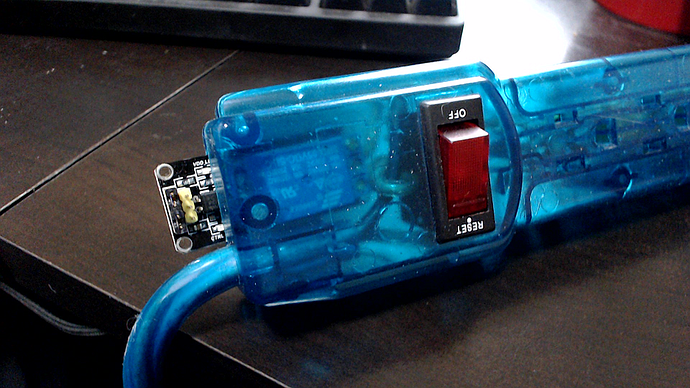There’s ways around that 
I’ll probably add:
- Additional cooling and venting (depending what the end design winds up looking like)
- Dropped Z-bed
- Rotary. Much harder, since it would depend significantly on the Glowforge cloud behavior, and there was a way to override the y-axis and connect the rotary to it.
- Compressed air head
- Overhead mirror or remote webcam so I can observe it from a distance instead of hovering around it all the time. Obviously a potential safety issue on my part, but for something like light marking or working on metal, doubtful it’s too risky.
- Cut completion alarm
A typical glass mirror won’t reflect the IR as a focused beam, so not a safety issue IMO. Unless I misunderstand what you are proposing.
I presumed he was referring to not being right there in case of a flair up.
Ah, of course. My bad.
I’m not sure, just the way I took it.
@printolaser @fan-of-glowforge Yep. I intended the comment for flare-ups… But not being able to see the actual beam in a mirror is something I hadn’t considered, either. Good point.
Maybe I missed something, but I haven’t seen any real screen caps or evidence of the GF interface showing a live-camera view, but maybe they’ll add that feature. Who knows.
There have been momentary glimpses in the videos, but there may have been an evolution since then.
I guess a feature I would like added to the hopper would be a phone app that can act as the “big red button”. That way if I’m in another room and there was some sort of video stream to monitor the GF, and it needed to be stopped , then Hit the button.
I’m already ready. heh. I took a power bar, slipped in a relay, and use Blynk to control it via an ESP8266 over Wifi.
Never heard of Blynk before, that looks awesome. It seemed free, what’s the cost? I wouldn’t mind a “how to” on your power bar please. Or a forum for that idea.
In exchange for info, I will offer you a like on your post.
It started as a Kickstarter project that got successfully funded. They’ve been trying various things to monetize it, because they run a public cloud server. They also let you set up your own.
Basically you wind up buying credits that get used when you place widgets on your phone’s Blynk GUI. Different widgets cost different amounts. You get the credits back when you ‘destroy’ the widgets. There’s no monthly fees from them, otherwise.
If this sort of thing interests you, there’s also the MQTT protocol, used by Mosquitto brokers. Combine that broker with something like an [Android MQTT client] (https://play.google.com/store/search?q=mqtt&c=apps&docType=1&sp=CAFiBgoEbXF0dHoFGADAAQKKAQIIAQ%3D%3D:S:ANO1ljLuU34) and you should have just as good of a solution. Sorry, don’t run Apple gear, but I’m sure there’s similar clients for iPhone somewhere.
As for making your own power bar that does something similar, you really can find a lot of how-to guides already on the internet. Or you can buy something like a PowerSwitch Tail II. I just found the one I used at a liquidation/$1 store, and had picked up a relay so long ago I forgot where from. Probably one of the ones on dx.com.
I hope that by the time my warranty is up I’ll have made enough to just buy glowforge 2.0 or whatever else I need by then. Maybe a CNC?