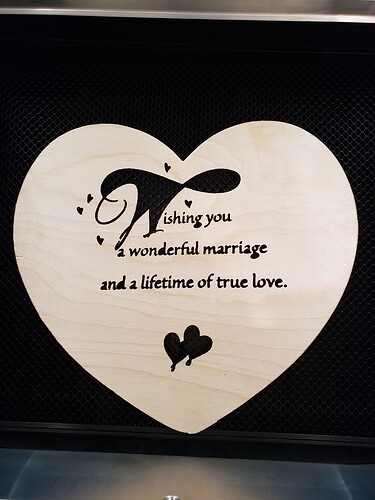I need help , it cut the letters out and i only wanted it to engrave, I’m using 1/4 wood, I had it set on medium plywood.
If you was a vector to score or engrave you can and would have to set it to score or engrave in the GFUI.
I’m new to all that and don’t even know where to do settings , I was just tracing and adding art, does that mean I should click on the art and set settings.
On the side is a pop out that above has engrave cut and score and ignore options, When you are bringing in the trace there are choices for engrave and cut so those get seperated but it has been years since I tried and would be different now anyway.
I strongly suggest that you work through the examples and guided instruction in this support resource:
You will find it so much more fun when you have a better understanding of how the laser and user interface works.
Grasshopper, you must learn to walk before you run.
You are close, but the trace left some open paths that made the engrave go where you don’t want.
To go into a little more detail on the Glowforge Trace function:
Once you click on Trace and put a box around what you want traced, it will show you the result of what it scanned. If you want something cut, click near the edge of the figure you want to cut. If you only want to engrave, don’t click but just choose Place Artwork. When you return to the bed view on the left side there should be an Engrave operation of the scanned figure. If there is also a Cut operation, you could choose that operation and change Cut to Ignore.
Please do work through the rest of the examples—they will really help.
Another vote to actually following the tutorials so you learn the basic of operating the machine.
This topic was automatically closed 32 days after the last reply. New replies are no longer allowed.