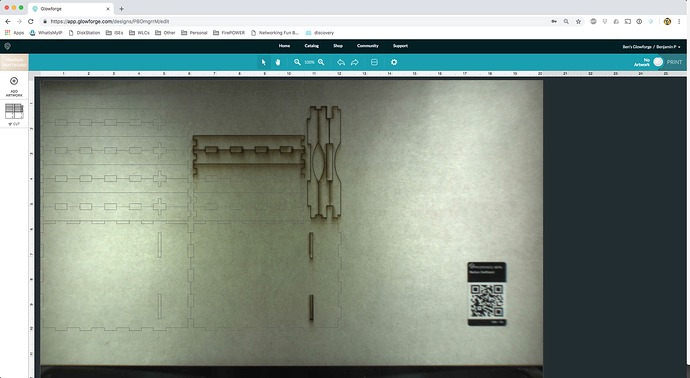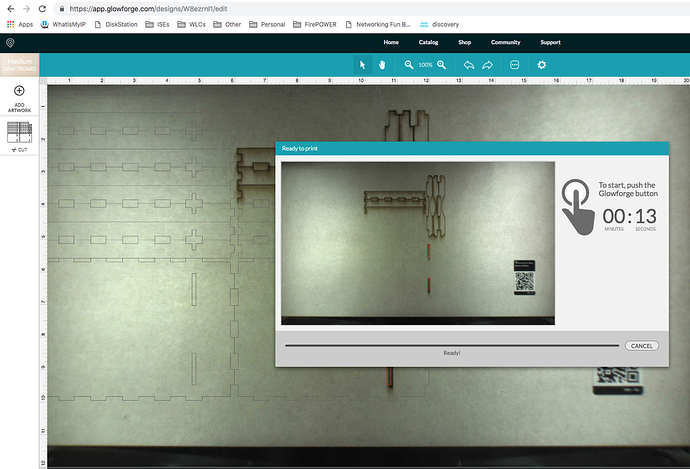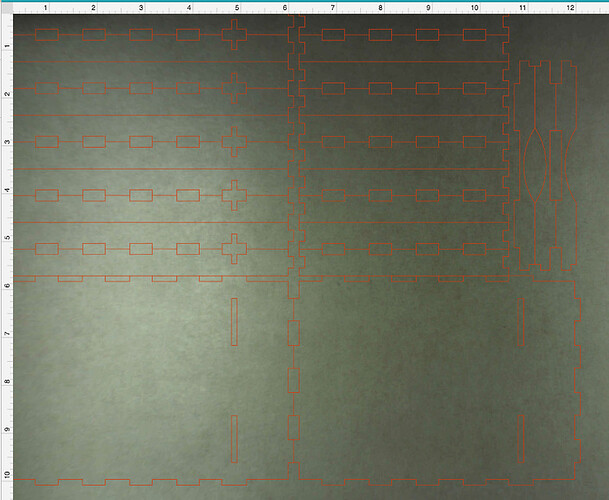started a cut, it cut some of the lines, but the rest it decided weren’t art enough and said no. you can see what lines it did cut. i went back into the app and deleted teh already cut lines so as to not cut them twice. i can select the other lines in the app still but it not “art” and is ignoring them. it appeared to be all set before i set it to cut but now that it has i don’t want to move the material in the bed to try to salvage the cut.LEI - P1.pdf (8.7 KB)
Something, somewhere, is out of bounds on that bit of art. I’ve had that happen and it is typically because of a stray line or dot well outside the “page” in whatever illustration app I’m using.
In Inkscape, you can select all, then resize the viewport to show all objects. If your art becomes smaller than you expected, then have a look for something at the edge that you didn’t expect.
In the GF UI, if you zoom way out, you can usually find the stray bit.
yeah i’ll go over the design again… second attempt, removed already cut lines as best i could and this is the print ready:
sounds like this is another ‘spare’ peice of draftboard and i need to try again with the artwork nudged in to the right and down a bit to make sure the cut lines aren’t too far left and up.
Your artwork is outside the bounds of the printable area over there on the left. It will stay grayed out until you move it into the printable zone.
are the lines color coordinated!? another thing my colorblindness isn’t helping with, hey @dan can we get some colorblind people on your UI team to help with issues like this? perhaps some iconography when lines are out of bounds?
When they are active, meaning they are in bounds and the material is selected (or unidentified material height is set) they flash a different color (cyan to magenta) when you mouse over their icon at the left. Depending on your type of colorblindness, hopefully one or the other should be visible to you so you can detect the flashing. 
EDIT: IOW if they’re not in bounds or you’ve forgotten to set your material / material height, they won’t flash.
Yep!
thank you muchly for the ocular assist. no more cutting unless the fiancée is at home to double check my work until some other colors are added to the UI!
Can you see the flash when it changes colors as you mouse over the left-side icon? My eyes are getting older and not discriminating colors as well, but the change is visible to me, so I just run my mouse up and down the left to help me identify everything before I hit print.
yes i can see that and that’s a very helpful tip. however if i’m hunting for an object in the layout field, it’s still difficult to pick out lines depending on how well the bed is lit up or the contrast between the material and the lines being drawn.
Thanks for the help @geek2nurse .
Thanks for the suggestions about better colorblindness support @hellbent.t.destructo ! I’ll make sure the team gets the feedback.
I’m going to close this thread - if the problem reoccurs, go ahead and post a new topic. Thanks for letting us know about this!