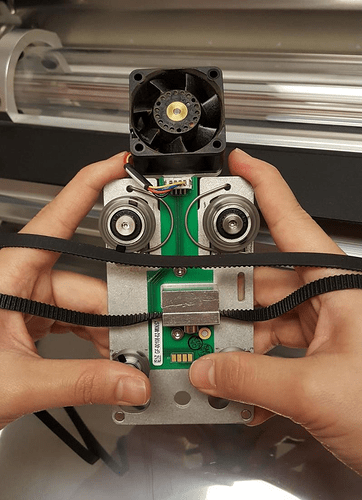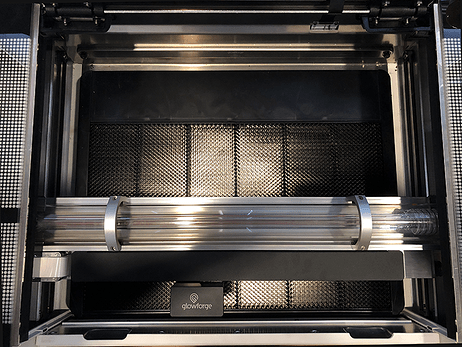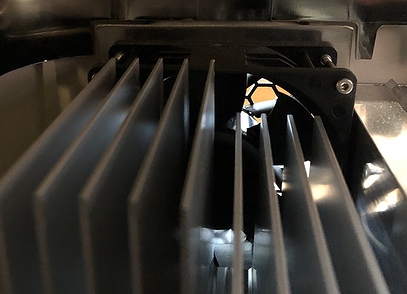I have cleaned my assist fan and all my lenses 2 times and my glowforge pro continues to NOT cut all the way through just part of what I’m working on, and then it also flames up pretty good while its cutting. I am getting really frustrated as it is ruining a lot of wood and wood is not cheap
Welcome to the forum.
Can you share what wood you are using that is giving you this trouble?
Is the lens in cup side up?
I am using red oak 1/8
That is a good question, I will definitely check that in the morning, I thought I put it in correctly but you never know, thank you
That would seem to indicate that your air assist isn’t functioning correctly. When you cleaned it, did you make sure to get the channel that runs behind the fan? That gets gunked up and air can’t get through even if the fan blades are clear.
It looks like there is already some great advice here from our wonderful community members. It definitely sounds like cleaning the air assist fan is the best next step here.
From the Glowforge manual page 5:
A small, candle-like flame where the laser beam strikes the material is normal. This flame should move with the laser and should not remain lit when the laser has moved past.
If the behavior you’re seeing while printing is different, the next step is cleaning the air assist fan.
You can follow the instructions here to remove the carriage plate and clean the air assist fan.
If the issue still occurs after cleaning, please post the following photos:
The carriage plate and air assist fan this like this example below:
The bottom of the printer head with the lens installed:
Please let me know how it goes after cleaning or if you have any questions!
So I did clean it but didn’t take it out of the machine when I did, so maybe it didn’t come clean all the way. I will do that this evening, could that be why it’s not cutting all the way through the first time on proofgrade material?
Also my separate air filter doesn’t work either, it cannot be full already, I haven’t had it that long but when I use it, it fills the whole room and house with smoke. Paid a lot of money for it and doesn’t make sense to me.
Depending on what you cut, the filter can fill very, very fast - mdf cuts/engraves could fill it in 10 hours use. Also, did you clean the air assist fan - not just the exhaust fan?
So I cleaned the air assist fan, found a video on it but like I said I didn’t pull it out, so I may have missed steps.
So why is it so expensive to have the filter if it fills so fast!?
Best option is to vent out the window. If it isn’t possible, the filter still makes it possible to use a Glowforge because it has to be vented. There are other laser filtration systems available, but they are also quite expensive.
Ok so panic mode, I got the belt off for the air assist fan and cleaned it out really good but now I can’t get the right side that holds the belt to tighten back up, I barely loosened it to begin with! Help! Have projects to run
I have never loosened anything when cleaning the air assist fan, so I can’t help with this exact problem. There are photos and instructions about belt tension in the support pages.
It really depends on what you cut - mdf and mdf cored materials very fast and not recommended. Things like acrylic, leather, genuine birch plywood a filter can last forever months.
Ok I watch a video with someone who did and it was simple, I followed everything they did  thank you for your help
thank you for your help
Hi @touchofstylebyus! Thank for the update, I’m terribly sorry to hear that you had so much trouble getting the belt back on. Sometimes, if the belt can’t be rolled back onto the pulley, the tension pulley needs to be loosened and retightened. There are instructions for this here: Adjust the Carriage Plate Belt Tension.
It does sound you were able to get the belt replaced successfully. If you are still having any trouble there still, please let me know. I can see there are a few things we need to take a look at, let’s start with the exhaust trouble.
When your Glowforge and Air Filter are properly set up, you may have some harmless odor during printing which will rapidly dissipate. You may also smell something when you open the Glowforge lid after a print is complete. This is not harmful.
However, if you notice a strong, unpleasant or irritating odor when printing, or see smoke, shut off your Glowforge unit immediately. Smoke and fumes could be entering the room in excessive concentrations.
We’ve created a troubleshooting guide with illustrations. You can see it here: https://support.glowforge.com/hc/en-us/articles/360034142593-Excessive-Smoke-or-Fumes-During-Print
To help troubleshoot your exhaust, could you send me a few photos of your exhaust system? Specifically, please include pictures of the following:
The exhaust fan from the inside of the unit. To capture this photo:
Turn your Glowforge off
Open the lid
Using both hands, gently pull the printer arm towards you as shown below:
Move your phone or camera inside the Glowforge on the left-hand side, past the metal rail, pointed away from you towards the exhaust hose, to capture a photo like the one below:
A photo of where your exhaust hose attaches to the Glowforge, where your exhaust hose exits the room, and the path your exhaust hose takes from your Glowforge to the exterior vent or Compact Filter
The exhaust connection on the back of your Glowforge, with the exhaust hose removed:

Any area where you see smoke escaping from your Glowforge while printing
Thank you for posting the pictures, let me know if you have any questions.
Well I got my machine running again, made a couple of projects and ran great. Now I’m on my third one and it ruined two pieces of proofgrade material, I can’t keep buying materials that are just ruined, I have several customers order’s to do. Please advise!!
Craig Hale
Sent from my iPhone
Might I suggest answering the questions/posting the photos that were requested 3 days ago.
Hi @touchofstylebyus, if the exhaust trouble has resolved, I can definitely help with the issue of the prints not cutting through.
Could you please post a front and back photo of the prints that didn’t turn out as expected?
Including the date and time (with time zone) is very helpful for me to locate and review the specific prints in the logs.
Next, the best way to see how your printer is operating is to run a standardized test print for me to review. I’ve included the full steps below, please let me know if you have any questions. I look forward to seeing the results of the test print.
There are several things that need to be checked if the laser doesn’t cleanly cut through the material. We’ve discovered that photos don’t always come through well in emails, so I’ve included several links that will take you to reference instructions and photos. Please turn off your Glowforge and check the following:
The crumb tray is clean and properly installed
The material is perfectly flat on the crumb tray
All optical components are clean and undamaged
Once all these things have been checked, please perform the following test print.
Print the Gift of Good Measure on Proofgrade material, using Proofgrade settings.
When the print finishes, leave the lid closed and wait until the fans stop and the picture updates.
Check the completed print:
If the Gift of Good Measure fails to cut through, take a photo of the front and back of the print and post the photos for me to review.
If the Gift of Good Measure cuts successfully, please try another print of the design you experienced the issue with, and let us know the results.
Thank you for all your help, I finally got it working! It was that there was some caked dirt in the fan and i was able to get rid of it!
Thank you
Lisa