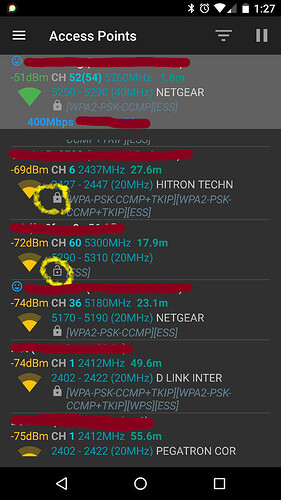I completed the hardware setup and am now attempting to connect my GF to my home Wifi. I can connect to the GF and it recognizes my home network along with other nearby networks. I select my home network and click “connect” but each time I get “Device Error! While trying to setup your Glowforge, it became no longer reachable or responded in an unexpected way. Please make sure you are connected to the Glowforge wifi network and click Restart Setup.”
The only thing I can think of is that before clicking on ‘connect’ it says my home network is unsecured, but it is secured.
Are you trying to connect it to a “Guest Network” access point offered by your wireless router?
Case in point: I was helping my brother set up his new wireless AP on his network, and it offered the feature of a guest network. I cautioned him against it, but he’s one of these personality types that wants to enable everything and worry about security later. So I obliged.
Then I ran WiFi Analyser and showed him how the guest network was unencrypted, even though it was password protected. This is because it allows the initial unencrypted connection, and presents a guest welcome screen in the browser to request the password.
So make sure you connect to an AP that has a lock on it. My brother wound up disabling the Guest Network functionality for security reasons.
Hmmm, I tend to think of myself as a tech guy but this question has me stumped. Nothing I’ve done intentionally was to set up a guest network. Do any of these settings from my router give us any clues…?
Current Wireless Status: |
Wireless: | ON |
SSID: | spm_home |
128-BIT WEP: | ON |
128-BIT WEP KEY: | 1001_xxxxx |
Channel: | Automatic |
SSID Broadcast: | Enabled |
MAC Authentication: | Disabled |
Wireless Mode: | Mixed accepts 802.11b and 802.11g connections |
Packets Sent: | 20985798 |
Packets Received: | 11916961 |
dan_berry
October 23 |
Are you trying to connect it to a “Guest Network” access point offered by your wireless router?
Case in point: I was helping my brother set up his new wireless AP on his network, and it offered the feature of a guest network. I cautioned him against it, but he’s one of these personality types that wants to enable everything and worry about security later. So I obliged.
Then I ran WiFi Analyser and showed him how the guest network was unencrypted, even though it was password protected. This is because it allows the initial unencrypted connection, and presents a guest welcome screen in the browser to request the password.
So make sure you connect to an AP that has a lock on it. My brother wound up disabling the Guest Network functionality for security reasons.
Visit Topic or reply to this email to respond.
To unsubscribe from these emails, click here.
I’m leaning towards the idea that you are using an older wireless router protected by insecure encryption that has been cracked/hacked years ago.
There’s been three notable wireless security protection protocols:
Since I’m seeing WEP reported, it looks like you’re using one of the oldest. If you know the model of router, it can help make sure. Also, there might be a firmware update for your router that can bring it back up to date.
2 Likes
What device are you using to connect to the Glowforge initial ad hoc network?
You can connect and see the Glowforge and it appears in your devices network settings as a separate network? (looks like you can get this far.)
Then the next step in the process you see at least your home wifi SSID (looks like you are able to do this.)
You can select your wifi network and type your password? (seems that you can do that also.)
The next step as you are checking into yourself is that there is something about your home wifi that is causing an issue.
Is it a stable and close connection with out interference? Such as, are you in an apartment block that has many wifi networks jamming the spectrum or can you only see one wifi network in your setup routine?
WEP isn’t what you should be using on your home wifi.
When I was at Bay Area Maker Faire, trying to set up and connect to my mobile hotspot at the beginning, it was a challenge because there were so many wifi networks competing for the same bandwidth at 2g.
Keep us posted here.
Just one more followup to this… it’s been recommended that people with Wireless routers abandon WEP and WPA(1) for quite some time.
Also best practices:
- Avoid WPA(1) and go right to WPA2. Some older devices connected to your network might have a problem with this.
- Disable TKIP/ AES+TKIP and stick with AES exclusively
- Disable WPS (WiFi Protected Setup) features, as it’s vulnerable to a brute-force attack to guess the keys undeterred.
In 2005, a group from the U.S. Federal Bureau of Investigation gave a demonstration where they cracked a WEP-protected network in 3 minutes using publicly available tools. Andreas Klein presented another analysis of the RC4 stream cipher. Klein showed that there are more correlations between the RC4 keystream and the key than the ones found by Fluhrer, Mantin and Shamir which can additionally be used to break WEP in WEP-like usage modes.
802.11i (WPA and WPA2)
The recommended solution to WEP security problems is to switch to WPA2. WPA was an intermediate solution for hardware that could not support WPA2. Both WPA and WPA2 are much more secure than WEP.[http://www.networkmagazineindia.com/200112/focus3.htm] To add support for WPA or WPA2, some old Wi-Fi access points might need to be replaced or have their firmware upgraded. WPA was designed as an interim software-implementable solution for WEP that could forestall immediate deployment of new hardware.[http://www.proxim.com/learn/library/whitepapers/wireless_security.pdf] However, TKIP (the basis of WPA) has reached the end of its designed lifetime, has been partially broken, and had been officially deprecated with the release of the 802.11-2012 standard.[https://mentor.ieee.org/802.11/file/08/11-08-1127-12-000m-tgmb-issues-list.xls]
1 Like
Technically, the WPA2 ‘crack’ is an implementation failure on behalf of those who wrote the network stack. It’s not the WPA2 security itself that has been cracked. It’s easily rectified with firmware updates across the board.
1 Like
Easier said than done. I doubt I will be able to get upgrades for all the devices on my network. TVs and PVRs, etc that haven’t have new firmware in years.
2 Likes
Oh, for sure. It’s going to be a tedious nightmare, no doubt about it. Right now the focus has been on upgrading routers, though – in the “N:1” ratio of things, the quickest solution is to fix the routers first and worry about endpoints second.
Extra bonus info:
Vendor Information for VU#228519
Wi-Fi Protected Access (WPA) handshake traffic can be manipulated to induce nonce and session key reuse
http://www.kb.cert.org/vuls/byvendor?searchview&Query=FIELD+Reference=228519&SearchOrder=4
3 Likes
Worked! Case closed. Great job thank you for your help.
dan_berry
October 23 |
palmercr:
I doubt I will be able to get upgrades for all the devices on my network.
Oh, for sure. It’s going to be a tedious nightmare, no doubt about it. Right now the focus has been on upgrading routers, though – in the “N:1” ratio of things, the quickest solution is to fix the routers first and worry about endpoints second.
Extra bonus info:
Vendor Information for VU#228519
Wi-Fi Protected Access (WPA) handshake traffic can be manipulated to induce nonce and session key reuse
http://www.kb.cert.org/vuls/byvendor?searchview&Query=FIELD+Reference=228519&SearchOrder=4
Visit Topic or reply to this email to respond.
In Reply To
palmercr
October 23 |
Easier said than done. I doubt I will be able to get upgrades for all the devices on my network. TVs and PVRs, etc that haven’t have new firmware in years.
Visit Topic or reply to this email to respond.
To unsubscribe from these emails, click here.
2 Likes