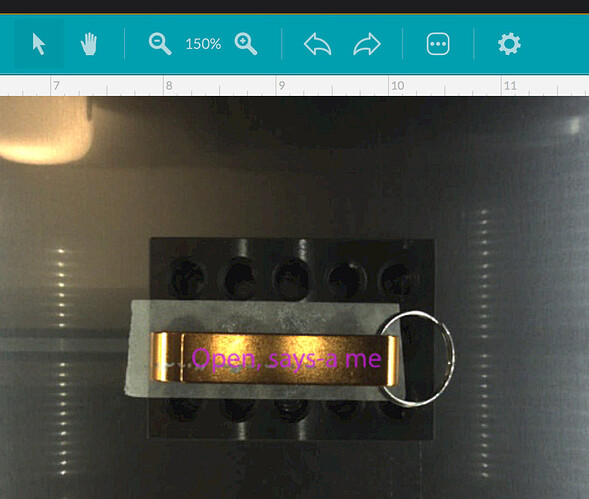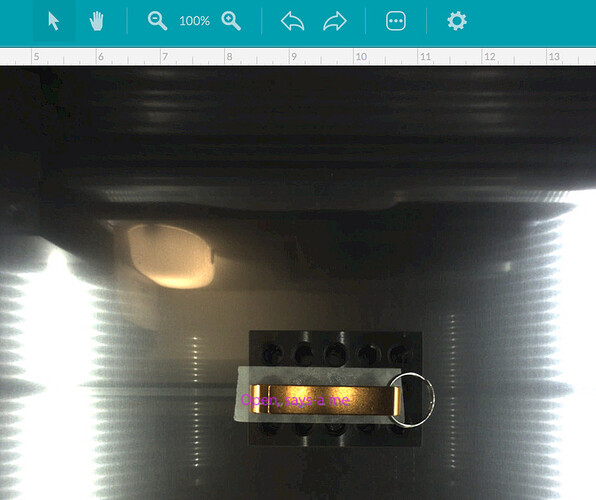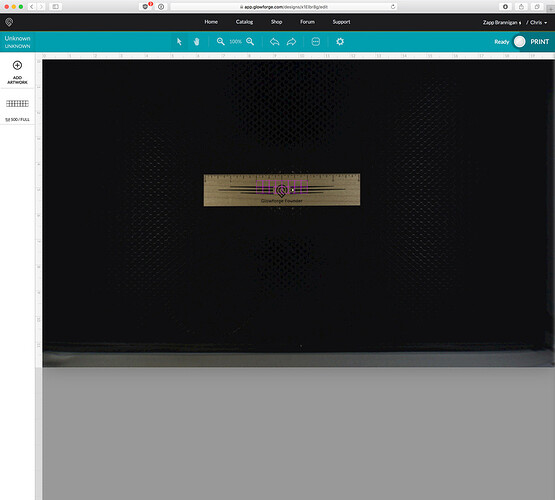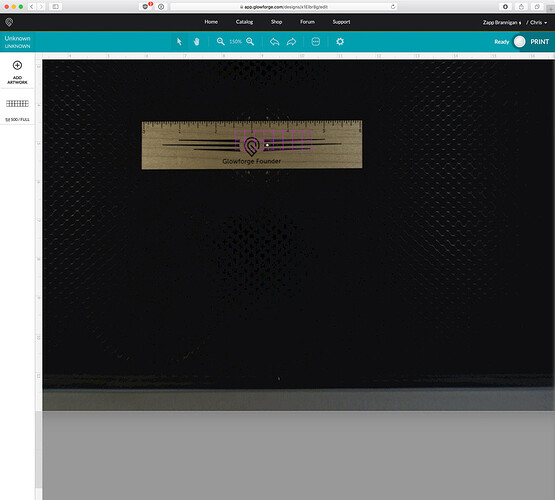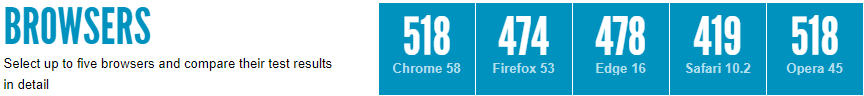Literally just clicking the zoom button causes the artwork to jump by half an inch. I set up my print zoomed in at 150% but when I printed it went off the left edge. Zooming back to 100% shows what actually got printed. (I can’t currently go any further than 150% due to the disappearing-image bug)
You know, I wonder if the metallic reflection on those couldn’t be causing issues?
I would probably try one with a bit of leftover masking paper on it to block the light reflections. Just to see if it made a difference. 
Here’s my hopefully helpful but non-authoritative suggestion: try Chrome or Firefox on your Mac. There seems to be issues with Safari vs GFUI. Suspect it might fix the zoom issue.
In the interest of science, I tried the following experiment:
- Measure the thickness of the founder’s ruler I have lying around: 0.13"
- Create SVG with a grid of 0.25" boxes
- Place founder’s ruler on the crumb tray directly under the camera
- Load SVG boxes and position over the ruler. Confirm alignment is good.
- Click zoom to 150%. Touch nothing else. Confirm alignment has jumped way off.
boxes.svg.zip (822 Bytes)
Argh. That’s painful but it explains something: when I did those pencils the other day, I was using a PC and running Chrome on it. Since I rearranged my furniture, I was able to go back to my Mac where I use Safari because it is an incomparably superior browser. I’m going to have to temporarily deal with Chrome until Glowforge fixes some of these bugs.
I’ll edit the subject to reflect it is browser-specific.
FYI,I’m using Chrome for Mac and it is working excellently.
It would appear that the image and the boxes scaled by different amounts. Notice that zoomed in the boxes cover more than 2" on the ruler.
I wonder whether Safari Technology Preview fixes this bug or not. It might be worth a download. (It installs separately from normal Safari and you can run both simultaneously so there’s no danger of it messing anything up.)
Thank you so much for the details. I’m looking into it now. As soon as I have more information I’ll update this thread.
Wow, I wonder if some of the bad / variable camera alignment reported is just a simple GFUI / browser bug.
i’ve wondered, too. this is definitely not the first time the browser zoom / image jump but has been brought up.
The earlier browser zoom, app zoom issue was fixed months ago for Chrome and Edge. It was during the Pre-Release program. Not quite the same symptoms but it easily could be related.
not what i’m talking about
![]()
![]()
Just kidding, (kind of)
@chris1 I hadn’t used the zoom feature yet, but decided to give it a try as I have a similar computer/browser setup: I get exactly the same issue as you. I guess it is time to give chrome a try 
While Glowforge fixes the Safari issue, I hope you, like most people, will find Chrome to be the best browser on the market. For me, one of the best things has been all of my bookmarks, on every device, where ever I am. Gone are the days of “Oh! I need to remember to look at this while I’m at work. I should e-mail the link to myself.” or something silly like that. Not to mention all of the browser extensions that make browsing the web far more enjoyable and/or safer (Adblock Plus, for example).
Safari syncs bookmarks through iCloud. Works great. (Assuming you use all Apple devices of course.) It syncs your passwords through iCloud Keychain, too.
It also uses a lot less memory than Chrome, is faster on most sites, and interacts bettter with the Mac ecosystem.
I use Safari >95% of the time. I always dread having to use Chrome for the few sites that demand it, as it always feels clunky and held together by duct tape.
Oh, good!
I flip-flopped about posting this because I generally don’t find platform debasing (as well intentioned as it might be) to be constructive in public forums, but the reality is this is more of a “would you like it to work properly or not” sort of thing.
If you want to be really gutsy, try the Chromium 63 (de-Googlefied) version of Chrome from Download latest Chromium release (64-bit and 32-bit) – It actually scored 2 points higher than Chrome 58, and they’ve focused a lot on increasing page render speed since v58.
According to HTML5test.com:
We decided to award points for each feature depending on how important that feature is for web developers and how difficult it is to implement that feature. A small and simple feature would be worth less points than a large and complicated feature. We think this is the most honest way to grade browsers, because otherwise a browser that only supports the small and simple features would score as high or higher than a browser that went the extra mile and decided to tackle the big features. But in the end it is based on personal preference, but I doubt there is a truly objective alternative.
Our team is investigating this issue. In the meantime, we suggest you use another one of our supported browsers. I’m so sorry for the inconvenience.
I’m going to close this thread - if the problem reoccurs, go ahead and post a new topic. Thanks for letting us know about this!