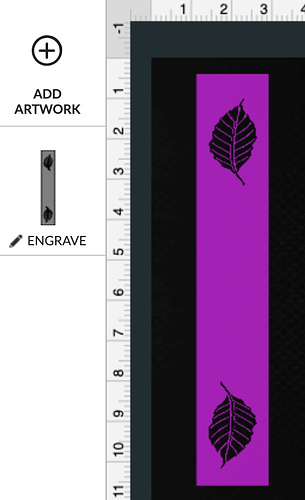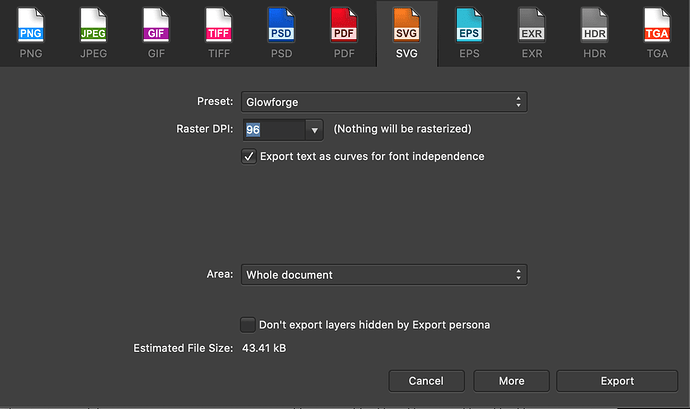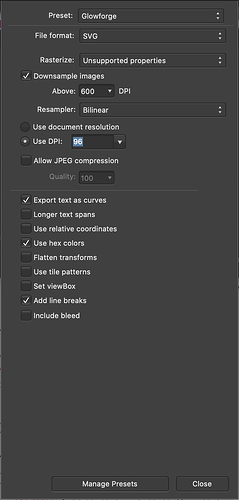trying to engrave a set of leaves in a rectangle. Tried 30 times to import into glowforge, but it just thinks it is a big rectangle. not sure what i’m doing wrong. if you cut or score, it is showing the leaves correctly…
Is this what you were trying to do?
If you want it to look like the picture you posted you need to subtract the leaves from the rectangle.
Something like this:
This will probably show as cuts in the GFUI, you can choose engrave (or vice versa).
what did you do to the file (red one from heansepe)? i subtracted file… and it just wasn’t working!
I’m working in Adobe Illustrator.
I worked on the leaves separately to make them right, then I subtracted them from the rectangle.
 Working in affinity designer. Made a ton of designs. This is one of the few that have been particularly troublesome.
Working in affinity designer. Made a ton of designs. This is one of the few that have been particularly troublesome.
I looked at it thinking you needed to subtract it but it was already done. So I unsubtracted it ![]() it should have worked,
it should have worked,
Got it.
The leaves were really the trick. I had to subtract the veins from the backgrounds since that wan’t done fully, although it was partially done.
Then I subtracted the “finished” leaves from the rectangle.
tried subtracting, tried unsubtracting, tried the “winding” direction change. still haven’t changed it in the program to get it to work without using your file…
I’ll download it and trying it in AD myself 
I use inkscape. I broke everything apart, then combined each leaf, then subtracted them from the rectangle.
Is this what you were trying to do?
I brought your file into AD and then just exported it as a PDF, the PDF loaded fine.
leaves.pdf (20.8 KB)
I’m thinking that there is something with the SVG export settings that you used. As you noted, everything looks good just loading the SVG into AD, but the SVG didn’t look correct in AI.
I’ll try the pdf thing and see. the svg is killing me.
Don’t know what to say about that. The PDF export worked. The SVG didn’t. I’ve used that a thousand time… not sure why it didn’t work this time. Hmmmm.
Beats me. I gave up on SVG exports out of AD some time ago, PDF is very reliable.
I export SVGs from AD all the time. Here are screenshots of my settings, in case it might help:
And when you click on “more”…
I’ll bookmark and try again 
This topic was automatically closed 32 days after the last reply. New replies are no longer allowed.