Here are some of my first projects. These are their stories. I’ll keep adding them to this post as I go along.
I got my  at just after Noon on Friday. 4 days shipping to just north of Chicago. I waited about 40 minutes to get help unloading it. It really is not that heavy, but is awkward to lift on your own. The last thing I wanted to do is drop it before it even fired up. Also, items packed this well often are tough to get released from the tight packing material. It was securely packaged, but came out of the box quite easily. Up and running in about 15 minutes after carefully following the start up manual.
at just after Noon on Friday. 4 days shipping to just north of Chicago. I waited about 40 minutes to get help unloading it. It really is not that heavy, but is awkward to lift on your own. The last thing I wanted to do is drop it before it even fired up. Also, items packed this well often are tough to get released from the tight packing material. It was securely packaged, but came out of the box quite easily. Up and running in about 15 minutes after carefully following the start up manual.
I did the ruler, but everyone’s seen that, so no post. It did cut flawlessly, and I did Squee  when I saw the first cut and engrave on my own machine.
when I saw the first cut and engrave on my own machine.
Next was the plaque. I cheated and printed a design instead of free handing it. I also added a little twist.
This is it on the bed just after cutting. I had scored the masking on the Maple ply and replaced it with adhesive “Laser Foil”. @johnbrooker knows all about that, but that is a story for another day and post. You apply this to the surface, then cut, score, and engrave. The scores cut cleanly through the foil material, and the engraves vaporize it.
This is it out of the bed and before any cleaning or un-masking.
Here is my niece holding it after peeling off the unwanted foil and wiping with a damp cotton cloth. It shined up nicely. I did engrave a little too dark when using this color of foil, and I was stingy on material, so it’s pretty small. This made the “Welcome to Glowsconsin” a bit hard to read. It’s about 5" by 3 1/4" I elected to leave the outside trim foiled in green. Reportedly, the longer you leave the foil on, the stronger the bond becomes. They recommend applying it just before you cut, or you might have problems weeding out the unwanted foil material.
One last, and better, picture. Here are the stats for those keeping score:
1/8" Proofgrade Maple. 5" by 3 1/4. Cut at 100 power / 27 speed. Deep Engrave. Processing time 16:22.


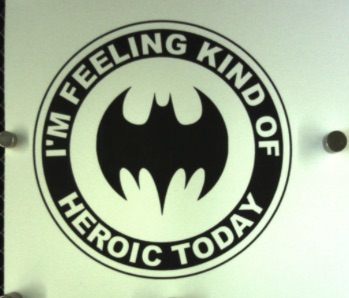
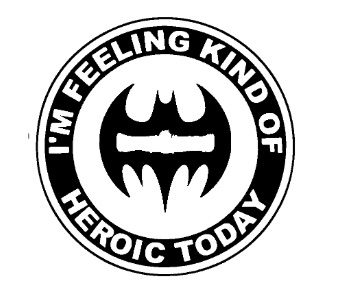

 I count it as a learning experience. Cheap materials result in cheap looking, unpredictable results. I’m not saying that I we couldn’t get better at using inexpensive materials, but it is nice to have stuff look great with nominal effort and knowledge. That’s why I’ll probably like Proofgrade materials for my major projects for quite awhile.
I count it as a learning experience. Cheap materials result in cheap looking, unpredictable results. I’m not saying that I we couldn’t get better at using inexpensive materials, but it is nice to have stuff look great with nominal effort and knowledge. That’s why I’ll probably like Proofgrade materials for my major projects for quite awhile.


