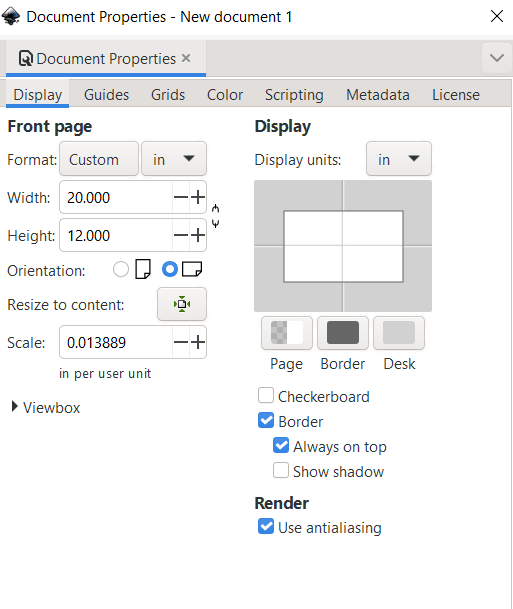Help. I have done a drawing in inkscape but when i go to cut it in my glow forge it is not the same size in the glowforge program.
I have done other drawings and they come out the same size why this one??
Many Thanks in advance
Andrew
There have been many discussions of this issue here in the forum. A fast solution is to use the measurement tool and adjust to the size you desire.
Make sure your document settings are set to 20x12 to match the Glowforge bed size. save it as a template and set it to be your default.
You can then do a test to verify. Draw a 1" square in Inkscape. Save it, then load into Glowforge UI. Use the measuring tool in the UI and see if it also measures 1" square.
I have purchased files from Etsy where it is in the wrong scale. I open it in Inkscape, select all and copy, then paste into my Glowforge Template and resize if necessary. Then save THAT new corrected file.
Magic thanks docsis I will give it a go. Much appreciated
This topic was automatically closed 30 days after the last reply. New replies are no longer allowed.