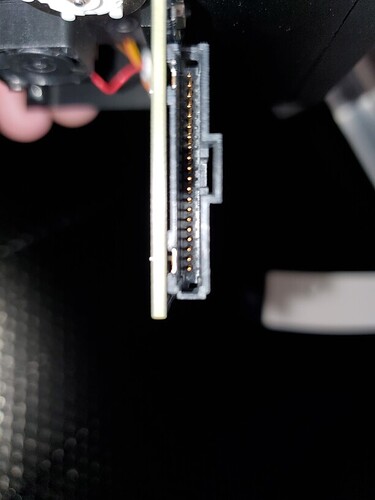I received my machine today. I followed the instructions on the website. I got the congratulations you are all setup. Then, when I go o to the app to make my first print the arm moves to the center of the machine and reads centering and button glows yellow. It stays on the centering step in excess of 20 minutes. I have recovered multiple times and attempted a reset up. The result is the same. Printer head prongs are great. Help please.
How warm or cool is the room? These are the temperature requirements for the unit:
The Glowforge Basic is designed for use between 60 degrees Fahrenheit (16 Celsius) and 75°F (24°C). The Pro has an expanded operating range up to 81°F (27°C).
I have it indoors. The thermostat reads 62
Well someone from support should chime in soon. I hope they get you fixed up quickly.
I sure hope so. I have checked all the internal plugs and ensured the mirror is clean. I hope I didn’t get a lemon.
While you wait have you tried turning off the machine and gently moving the head directly under the camera and then turning it back on?
Yes…and it still glows yellow. Thank you for all the suggestions.
I’m guessing your unit got bounced around a bit by FedEx. All you can do at this point is check all the cable connections (including the ones on the main circuit board hidden in the left side). Take pictures and email them to GF because they are going to ask for them. If you don’t find a connection on the circuit board unplugged then I’m guessing your unit is going to have to be replaced.
I’m so sorry to hear your Glowforge is getting a yellow light on your brand new unit.
I can see that you’ve also reached out via email and I have sent you an email with the next steps. To avoid duplicate communication and expedite your process, I’m going to go ahead and close this topic.