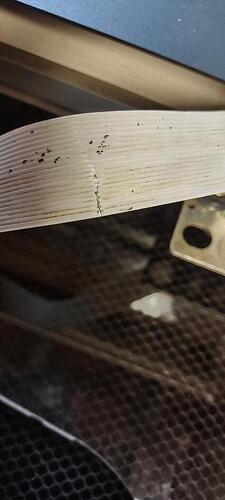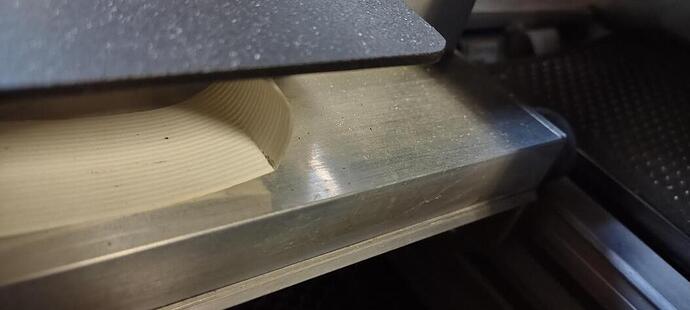I have used the pro-Glowforge for 3 years. This the first yellow light I have gotten. I have cleaned the air assist fan and the big fan in the back. I have gone through each of the suggested steps to correct this. But, while searching and cleaning I found the ribbon leading to the printer head has a crack 1/4 the way through. Is this the cause and if so, how do I get a replacement for the ribbon. There is no ribbon on the available parts page to purchase. I have enclosed two pictures of the ribbon.
It’s not a user-replaceable part.
How do I get it repaired?
You will have to get a new/refurb machine.
Contact support@glowforge.com, or click the “Support” link at the top of the page and fill out the contact form. Either will open a ticket. Attach your photo of the cable. They will give you a quote to repair or replace your machine.
I have done this twice in 4 days… What takes so Long?
They don’t work weekends, and GF staff have no direct knowledge of replacement machine availability, so you won’t hear back until they hear back from the company that builds/refurbishes machines.
If the stars line up it could be a day, in most cases much longer.
Because some people send requests more then once in a 4 day period…
That causes the system to slow down. So staff is probably working with the folks that had already responded issues with but they had to revisit the issue because they needed to close out the duplicate ticket.
This topic was automatically closed 30 days after the last reply. New replies are no longer allowed.