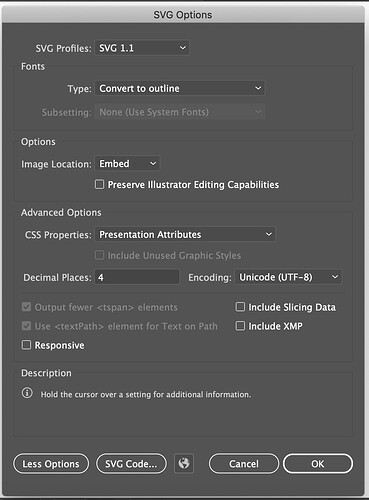I’m struggling with scale between illustrator and the glow forge. I’ve read a lot about the 72 vs 96dpi issues, and the “responsive” check box when saving as or exporting as an SVG file. Responsive is NOT checked, but when I save/export the file as an SVG in MM or Inches, it’s smaller on the print than on the illustrator screen.
In Addition: I created a circle with a 22mm diameter. I then converted the dartboard to pixels, and I see the circle at ~62.32px. When I tested, and did a google search for px per MM, I see a lot of variety, but ~76px seems much closer. When I make and then print that test file in px, I get the size I’m looking for in the print.
Maybe my default 12x20 artboard is messed up (also has the same issues if it is in metric)? Is there anyway to make Illustrator’s MMs match Glowforge’s MMs? This is pretty frustrating, especially considering that most people find the resolution with the “responsive” toggle…
circletest2.svg.zip (1.8 KB)