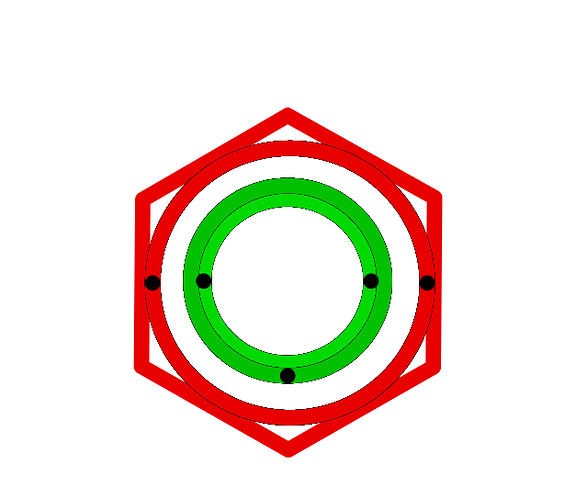That’s the correct workflow. The GFUI won’t let you say this set of black lines I want to cut and these other black lines I want to score. Your use of Inkscape to assign colors to the things you want different operations for is the way to handle it.
Select both circles then go Path → exclusion. I use this a lot especially with vectors that were created from text. It will still look like two lines not filled in but when you import it into the GFUI and select engrave it should look like you want it to. W
When I input a design into the GFUI and select engrave I carefully look what it says it will engrave. Pay particular attention to things like your circle within a circle or areas inside letters (like the letter O or P, etc) to make sure they look right. If they don’t then go back to the original svg file in inkscape and do the path exclusion on those areas and reload into the GFUI.
Thanks I will try.
One more problem in Inkscape, when I change the color from black to other I get some black dots…
How to eliminate them?
That’s pretty odd, I would say… I can take a look at the file if you want (but I’d be looking at it in Illustrator – usually problems with the file carry over though).
Highlight them and hit delete. If they are in a group you might have to go inside the group or ungroup to grab them. That they are black would suggest that they are different objects. if you hide those that are colored (that you want) you can use CTRL-A to select everything else and delete it making sure that all is ungrouped . That will also get any sub pixel stuff as well.
I was trying diferent ways to mark them, but they are unmarkabke at all…
Attach the SVG and we’ll see.
You sent a png. If you can’t attach the svg easily, try zipping it first.
Here is an svg made from the png. not so hard, good to learn from