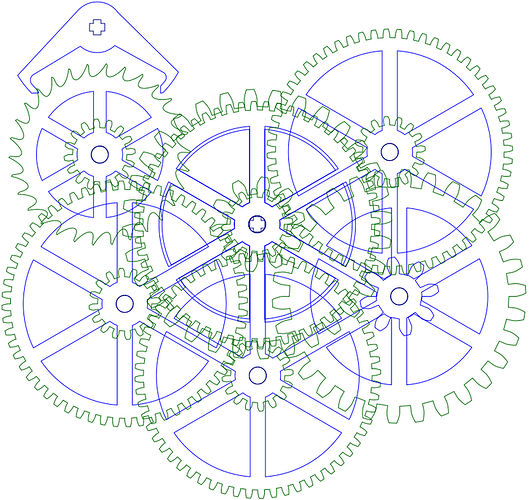I used dental floss to hang the weight on my clocks. Strong, lightweight, and low friction.
Did you make these dental-floss clocks?? I would love to see pictures.
Regarding Delrin, it’s a bit melty, and the combustion gases have a tendency to explode (you may notice popping noises, which are gases caught underneath the item being lasered exploding in the crumb tray grid).
The explosions haven’t been a big deal for me yet (cutting 1/8" Delrin) but just something to be aware of. The melty-ness can probably be dealt with – so far I just tend to run each piece over some sandpaper instead (to knock down the melted “burr” on the far side of the cut) and that’s been good enough.
Thanks for the information! I had heard that it could melt, but that it was supposed to be pretty easy to clean up. I had not heard anything about combustible gases!!
I don’t have any Delrin yet, so I will probably wait before I play with any of it.
Does anyone have any suggestions for the pendulum? I am still researching, but it looks like I will need something longer than I can print on my Plus…
You can key parts together. The load is constant.
It looks like I can use a compound pendulum (weight above and below the pivot) to greatly reduce the length needed!
I will probably play with this concept…
Just use a stick that can be any length that will fit and arrange the pendulum to clamp to the stick that you can get just the right distance. I have seen old Japanese clocks that you had to change the length of the weight every day as the daylight got longer and shorter and was divided into the same number of hours,
Okay! I have some carbon-steel balls (catapult ammo) that I am going to try to use as weights. I plan on making a living-hinge box to hold them.
And I have an idea for the pendulum now, I just need to draw it and try it out. I plan to use a pivot point (literally) that will sit in a wedge to rock back and forth. I will have the pendulum go up to a weight and down to weight (compound). It will need to be adjustable if I want this to be even close to keeping time (unless I get the math right the first time, but that is unlikely without experience in the measurements.)
This is pretty exciting, I didn’t really expect to get this far with just draftboard.
I have a bunch of clock prototypes tucked in a LEGO bin here somewhere. I’ll post some pictures if I can find them.
If you use bearings for the pendulum weight, you may need to glue them together so they can’t shift around. Any unintended movement will become lost energy.
Increasing the amount of weight can move the moment closer to the end of the arm, but the frequency is entirely determined by the (effective) length/moment of the pendulum. So I don’t know if you can overcome the effects of a smaller pendulum just by adding weight. Also remember that more weight will mean more energy imparted to the pendulum every period, which ultimately translates into more friction/lower runtime of your clock mechansm.
There is always the flying pendulum clock that goes faster or slower by changes of humidity, wind, temp, almost anything. Can be quite useful if you don’t like time that is boringly the same. Supposedly invented originally by Da Vinci, but I had thought he was smarter than that.
Perhaps driven by a music box that played this.
The flying pendulum looks like it would be fun just for a motion machine! I may have to play with that at some point.
Right now I am not worrying so much about keeping time. I am just testing the mechanics. I know the draftboard is supposed to warp with time and constant pressure. So even if I got this model to be tuned correctly, it probably wouldn’t stay that way. I just want to try to get it running on its own, as just a model.
I decided to go ahead and do it!
I started designing my own clock specifically for the ![]() …
…
Here is a sneak-peak:
I am forcing myself to use Inkscape for most of this project. I have learned so much from the forum here, I need to actually try it out.
I just wish there was an easy way to edit the individual objects as text in Inkscape…
To what end?
You mean, “why use Inkscape”? Instead of coding all the SVGs by hand in text?
Speed, mainly. I sacrifice accuracy and control for speed by using Inkscape. I would love to speed up my process, and if I can learn how to maintain accuracy and control in Inkscape that would be accomplished.
(Notice I said “mostly”… I cannot help but tweak things by hand, even after saving the SVG in Inkscape…)
Played with Tinkercad again tonight:
I still need to a pendulum, pulley, and mount for the face.
But, I am tired and need sleep…
I meant why you needed to edit by hand if you were using Inkscape, i.e. what were you missing.
Fine control over coordinates inside groups. I like to make sure items centered properly, and I do not trust myself to do it by sight alone. I always center 0,0 and work around it in the group. Then I can move the group where ever I want, knowing the other paths and objects are in a proper relation with one another.
The way I do it in Inkscape is ungroup it, move everything to center 0,0 and group it again. Then I can move it where I want it. It would be a lot easier, if I didn’t have to undo everything and move everything around when I just wanted to center something inside a group. I can easily do this by hand in text.
(And path coordinates have the same issue - not centering - just fine control over them.)
Not sure if you’re using keystroke shortcuts and whether they would help, but I find they save a lot of time. I also use layers to isolate “groups” in complicated designs, so I don’t actually need to group items unless there’s a specific benefit.