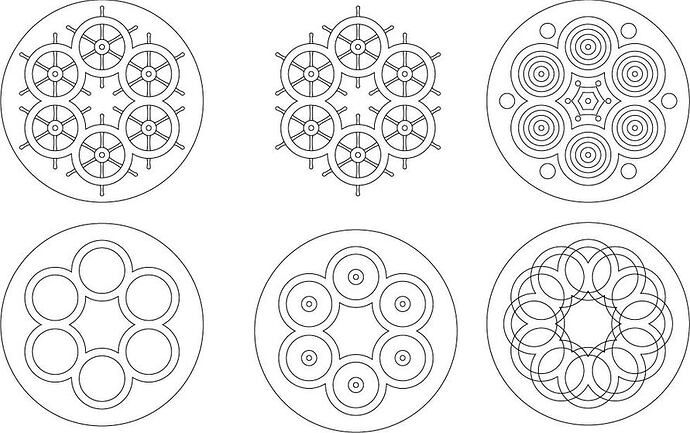To clarify - Capture is free. You’ll need an Adobe account to export things to Photoshop and Illustrator. The Adobe account is also free. It’s the Photoshop/Illustrator/Creative Suite that is not free after the 30 day trial period. FYI - If you’re a very occasional user: you can often free trial once a year or after major updates are released.
This is puzzling to hear, I’ve been using Capture for years and things definitely show up in Illustrator. But if you go direct from a Capture pattern what you get is a raster pattern in Illustrator, is that what you’re seeing? The pattern would show up in your Creative Cloud Library panel as a swatch.
If you want to make a vector pattern it’s usually cleaner and gives you finer control to use Capture’s Shape function output in Illustrator’s Make Pattern function. (which is super easy to use)