You’re a genius. thank you!
Arghhh. I hate to expose my ignorance, but how do I download this file?
Sincerely-
Newbie!
Simple - right click on the image and select “save as”. Different browsers have slightly different names, but that’s the idea.
You do realize basic shapes are now built-in to the UI? At least for a trial period?
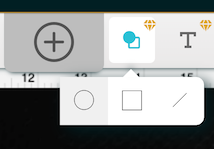
…now I do!!
I hope they will be adding more shapes to this feature, this is great.
If you use the search box there are a lot more shapes in there!
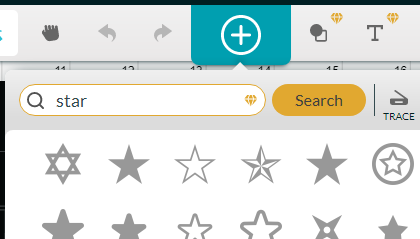
and the ones they offer there can be modified by clicking the “link” icon - then circles can become ovals, and squares rectangles.
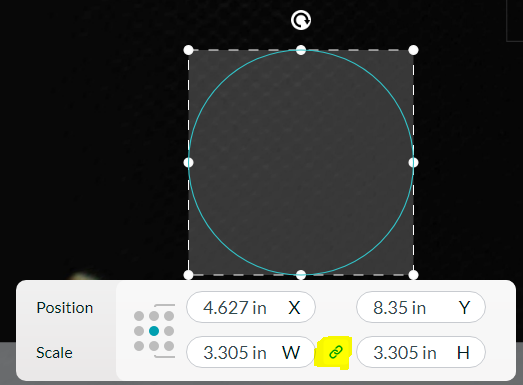
Thank you for the info.
anyone figure out how to use the shape file to make a rectangle?
This is covered two posts above yours.
Bumping this, as with the most recent developments, a few people might find it useful.
Happy Wednesday!
Great bump - I’ve never actually used the beta shapes because I’ve long since had a file just like this at the ready 
So helpful. Thank you for this posting.
This is so helpful! I just need to cut craft sticks in half for my jr high architecture class! The straight cutline rocks!! You made my day
Thank you so much! I have literally been looking everywhere for this!