the Smooth tool is another option, and can be used in specific areas instead of across an entire design. Select a vector with the Direct Selection tool, and then select the smooth tool and click & drag along the path. (You can also double click with the smooth tool on a path and it will do the whole path, although it is often not the result you will be looking for: sharp corners may get rounded off, text can become less than uniform.)
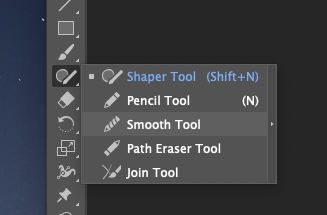
2 Likes