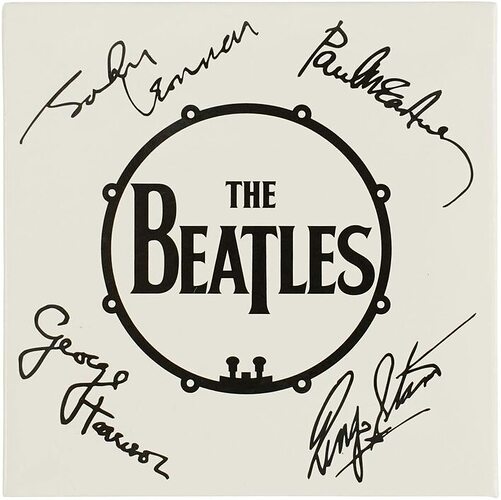Looks awesome! Did you need to buy the film and add it to this board to protect the surface from the scorching? (kinda like the peel film from the proof grade materials?)
nope - plain old masking tape.
Wow this turned out so good, they will love it, love your signature on the back!
Thanks for sharing your settings.
This is amazing thank you for sharing this! May I ask how you uploaded your personal signature? I’m trying to trace handwriting onto a charcuterie board and every time I go to engrave the words are unreadable. I think it’s not setting related because I’m playing with the settings, but it’s how the image is being uploaded that the machine maybe can’t read it correctly. I tried tracing through the machine itself and uploading a png and bringing it in. It would be nice to have a personal handwritten touch on a give versus typing it up.
take a medium point sharpie and sign a white sheet of paper
then scan it (or take a flat front facing photo) then import it as a .jpg
into the GFUI or if you want fancy, turn it into a vector.
The solutionI used: Removing the crumb tray and then setting a classroom yearbook in the base to raise the board. Then I actually put draft board on the very top to run a draft. Once I was happy with the settings I put the draft board between the yearbook and the cutting board so that the height setting would not change. Then I used 1000, 70, 180 for the graphic heart and line (illustrator) and 1000, 70, 265 for the lettering (glow forge premium lettering). Materiel is Acacia wood so I did put blue painters tape on top to protect it from flash burning. Worked out great!
Welcome to the forum.
Oh you did a fantastic job and thank you for sharing your settings!
Which font did you use?
This post is almost three years old, so don’t think you are being ignored if the OP doesn’t respond. You can try whatthefont or a similar program to try to identify the font.