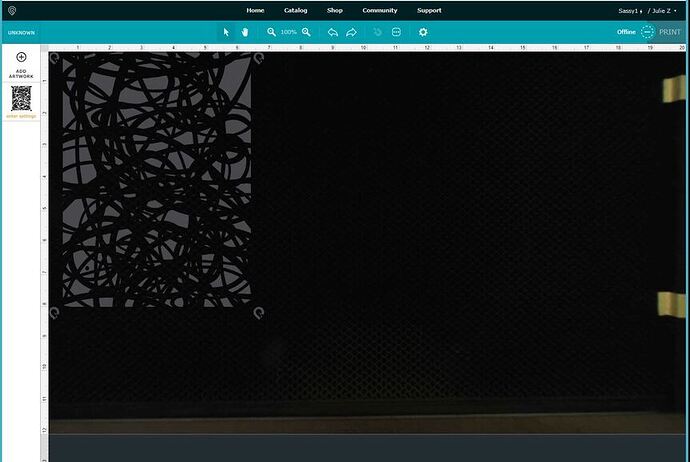Jules
November 17, 2018, 3:27am
64
Yeah, i got something totally different when I loaded the first file - Panel 2. It came over as fills for engraving, which is how it displays in my version of Illustrator.
How are you saving the SVG file? Are you following the instructions here?:
For All Programs:
If you want to engrave a bitmap (raster) style image and include it inside a vector SVG file, you need to Embed the image in the file if you want it to stay aligned inside the SVG file. Otherwise you will need to re-load the raster file and use the camera to align it visually.
(That’s fine, but you will completely lose the benefit of more accurate alignment that you get from the design software.)
There are instructions for how to Embed raster images for some of the main 2D…
It might be something you need to report under Problems and Support @laird . You’re using a Mac? (It’s not supposed to be doing this.)
2 Likes