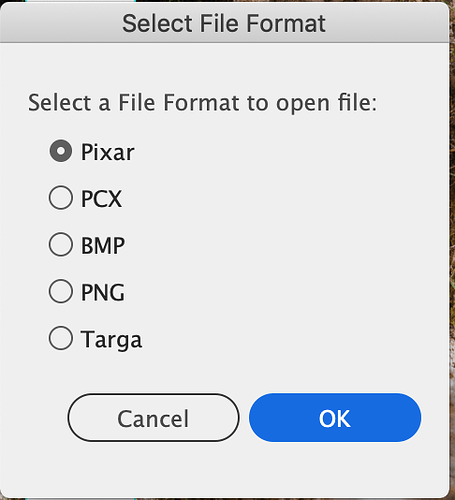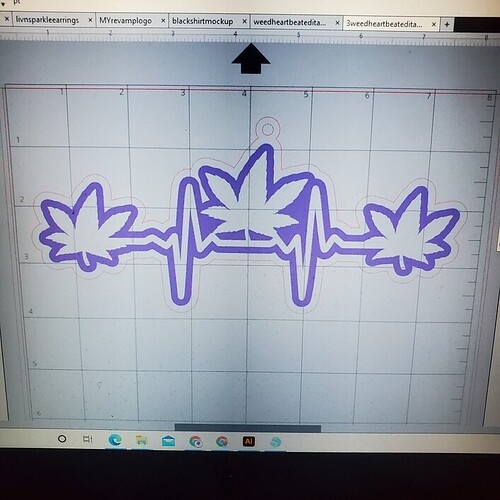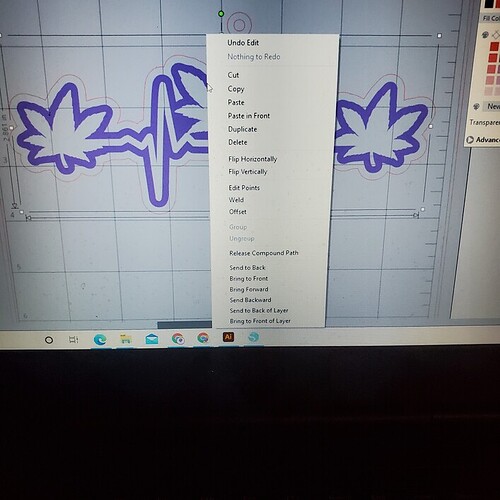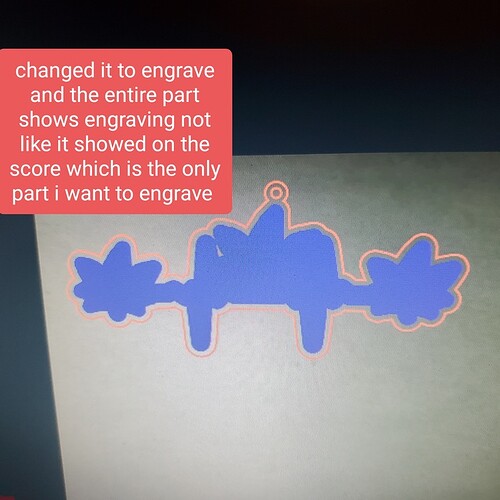If you have lots of text objects, right-click on one of them and choose “select same…” object type. Should grab all the text in one go. Beats shift clicking all over the place.
I dont shift click, and in this example simple select all does the trick.
I saw this the other day and wanted to come back to the post and check out the files.
I can’t even open the files (that were in the zip) in Illustrator CC19.
It gives me this dialog box, which I don’t believe that I have seen before:
Every option fails to open it, and gives me an error of, “Could not read the file because the plugin could not understand this file.”
I got this to work with one design and did another design the same way and it won’t do it for the other design. It jist keeps engraving the whole thing first picture picture it did it correctly second picture(just green) won’t do the effect of score inside engrave,
and I created the designs exactly the same. Can you offer any advice??
I have to think that the file is the problem. Filled shapes will get engraved. In order for anyone to help, you will probably have to share the file or share what your interface with operations looks like in the interface.
You need to delete the inner shape from the outer shape in order for it to engrave like the first. The instructions you need start (in this post) here:
It is its made into a compound path but when I bring It into glowforge and make it engraved it shows all of it engraved
Is it possible you have a white fill instead of no fill? Could you share the file so someone can look at it and help you?
I finally got it thats weird I didn’t create my first design that way just made them a compound path together and it worked but this one I yeah I had to subtract the top one from the bottom one but it worked thanks
Ah thank you for this!! Specially the visual examples. My mind has been on file prep mode for vinyl cuts and I’ve been making things more difficult for myself.
Although the reminder that Affinity cannot auto trace still hurts. 



Wow. I can’t even read these posts! A computer nerd I am definitely not. The only thing I really use to do my GF projects is the Silouhette Business program - I had a Silouhette Curio for 5 years before getting my GF; it is really good with metal and polymer clay. I have recently begun using the Graphic app on my iPad - it is frustrating, as it can only handle small files without just giving up and quitting -losing everything- but it is portable, and will use the Apple Pencil. I have thought of trying to learn something else, but other things keep getting in the way. I’ve been home about 10 days from a week long stay in the hospital and 5 weeks at a rehab facility. I probably would’ve had my 4th back surgery by now, but the pain was so intense I messed up my Coumadin and ended up with a pulmonary embolism, so no one is sure when I’ll get the surgery. I can’t even get my walker to where I can reach the GF, and frankly, am afraid of using it while on pain meds, so maybe now would be a good time to try something. Maybe Inkscape? I have looked at it before, but it seems very intimidating. The last Photoshop I used was 6!
I am very sorry your health is keeping you from the Glowforge and that you are in pain. Inkscape is free (nice!) and not really that hard to learn. Also, there are some good tutorials online that helped me quite a bit. https://www.youtube.com/results?search_query=logos+by+nick
Hope you get your surgery and that it is a success.
This is amazing! I’m sure I will be referring to it many times over. Thank you so much for sharing!
Thanks so much for this. Just got my Aura and am an avid Inkscape user. Was wondering how to convert designs. This explained it all so well. I am now converting most of my vinyl cutter files for my glowforge.
Thanks again.
Best of luck with that! Took me years to teach myself vector files; didn’t even know what they were called; just ‘that weird line stuff’ ![]()
Thanks, but i have been doing svgs for years. So it has been an easy transition. Good luck to you as well. And if you really want to learn Inkscape, this gal is great.