You also have the shapes filled, so one needs to pay close attention to the stroke to see that you’ve indeed added the required breaks.
That was the problem ![]() I was removing excess lines instead of adding holes.
I was removing excess lines instead of adding holes.
If you’re doing inlay and want the best fit it’s more complex. This falls under a bit more advanced techniques but it’s not that difficult if you take it step by step.
Copy the bear, set aside.
Take original bear and mountain and do difference. Now you have the mtns with voids for the feet. So far so normal.
Now horizontally flip your bear.
Next we do the kerf adjustment process:
Select both shapes and set stroke to your kerf adjustment. I like 0.006”, myself.
With both shapes selected, do the following.
Path->combine (one path now)
Stroke to path. (Under the object menu, I think. Can’t remember off the top of my head)
Path-> break apart. This is now 4 separate filled shapes. Don’t worry. You’ll only want the outer shapes though, do you can do it a couple ways:
Method one (quick and easy for simple jobs like this):
click the center of your bear, it’ll select the very slightly smaller inside bear. (Zoom in if you like). Hit delete, you don’t need him). Repeat for the mountain shape.
Method two (preferred with more complex jobs of many more shapes):
Select all, Path->Union. (All the shapes are flattened into one object)
Path->break apart
Now you have two filled shapes. If you look closely you’ll see that they don’t fit in each other anymore. That’s good, you will be cutting them separately, probably from separate materials anyway.
Change the fill and stroke as you like.
Now you have two pieces that will fit very precisely with essentially no gap. This is not something you’d do if you’re making a puzzle, but more for signage or inlays where the pieces will be permanently glued together.
You’ll need to mask both sides of your pieces to prevent flashback since they’ll fit together “face to face”, meaning that you’ll see the back of one piece and the front of the other on either side of the finished piece.
Thank you, I will be trying this method shortly & will let you know if I figure it out! Would you mind explaining the above comment…this one lost me a bit! ![]()
On the first step:
instead of the mountain remaining with the void of bear feet, I get the bear without feet and the mountain disappears. I get this regardless of the order I select the shapes- bear then mountain or mountain then bear??? I am missing something basic I am sure…
In subtraction you lose the object upper of the two which is why you use a duplicate, The last thing created is usually the upper so if you duplicate the bear and subtract it from the mountain you will get holes where the feet were.
What rbtdanforth said: The bear needs to be on top. If you’re not sure, you can force that by selecting the bear and selecting Object->raise to top. Then do your difference.
The reason duplicating works is because you’ve created a new bear, which is by default the newest and therefore “highest” object in your layer. It’s always on top.
I keep a second screen with all the floating windows for Inkscape up all the time, but one of the most important is the object popup you can find here,
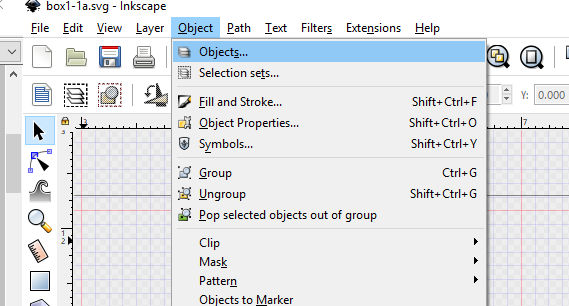
With that “Fill and Stroke” popup below it also key to easy working.
Thank you! You have been a huge help!
That made all the ‘difference’  This is the step I was missing.
This is the step I was missing.
You have been such a huge help, I appreciate all the time you & the other’s have put in explaining this!! It was exactly what I needed. Thank you!
Here is a picture of the final project, as well as another one I finished yesterday using the same technique you all helped me with. Thanks again!
Fyi-The term to google to do this for pretty much any software package is “boolean” 
Perfect, thank you!
Nice outcome 
An excellent sign for your northern exposure!
This topic was automatically closed 32 days after the last reply. New replies are no longer allowed.



