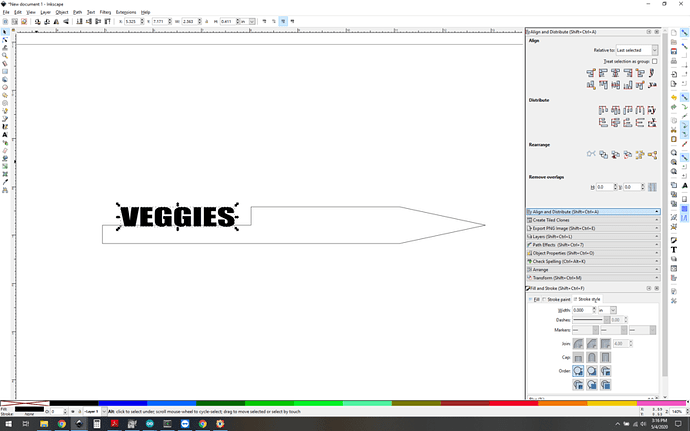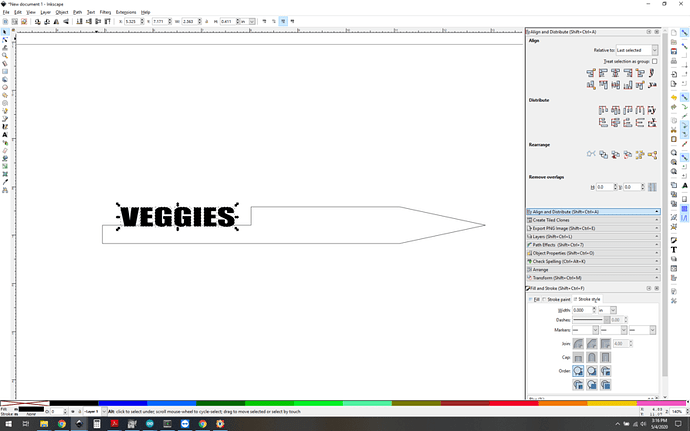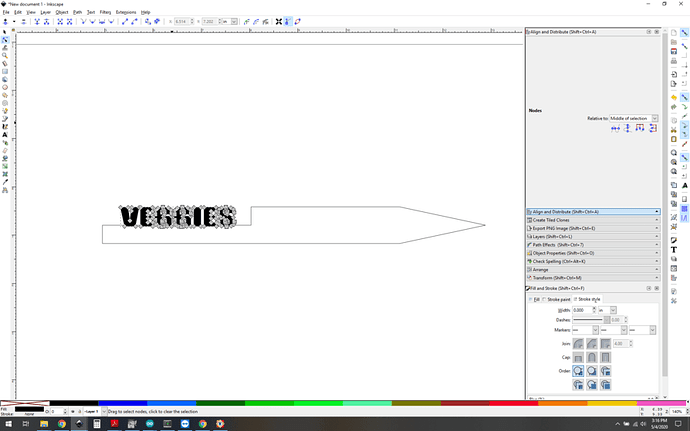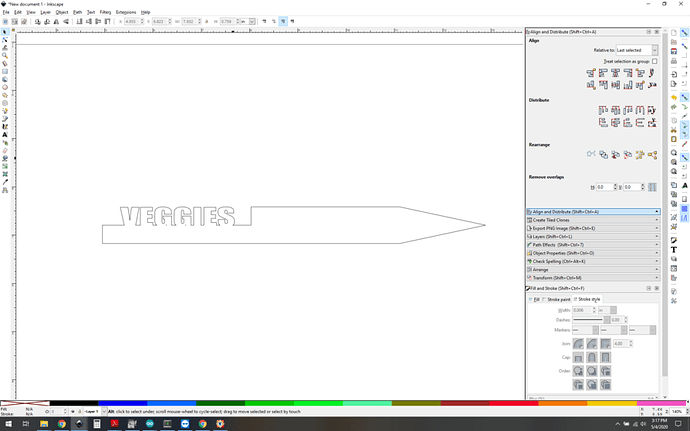OK so it’s trivial.
Start by adjusting your stake shape and typing up your text. Here’s my take on it:
Select your text and do Object->object to path. You’ll now have an outline of your text, but each letter is a separate path and grouped.
Ungroup them Object->ungroup. Then do a Path->combine, and they’l be one path object. (which you can verify here by looking at the bottom of your screen it should say "one object of type path selected)
Here it is in node view mode so you can see it’s one path.
Now just select both the outline and the text and do Path->union.
Done!
The whole thing is like 6 keystrokes. You should spend more time selecting your font (http://wordmark.it) than actually doing the path manipulation, it’s a really simple thing once you know the steps.