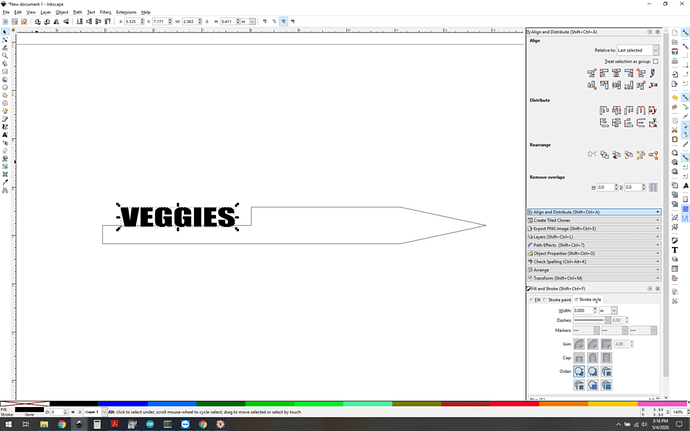Found out today that paint sticks actually grow mold… so please, dont use paintsticks for garden stakes
Fortunately, people have been using them just fine for decades…
maybe i got bamboozled ![]()
Hang in there! When I first started a few months ago I was scared of Inkscape. But it’s actually easy to use once you learn what each button does!
LOL,
I just noticed the weeds stake.
No garden for me in this house. Middle of the day a big doe was standing right next to my Hostas. Looking at me like “well thanks for putting those in. they are tasty”.
This was a wonderful walk through! Thank you for these steps.
Hope you don’t mind the question, but when I get to the final step of combining my letters still seem to be separated from the stake. Any idea what I’m doing wrong? Thank you for any advice!!
Make sure that your letters are “sunk” into the stake a bit, so that the paths will combine. I stretched mine a bit taller to account for this. that should get them to combine properly… matt
So in your example you’ve got full stakes. My first step glossed over this bit, but:
“Adjusting your stake shape” meant that I removed a “corner”, if that makes sense. Take a close look at the first image:
You can see that I started out by removing space for the letters.
Beyond that don’t forget to ungroup your letters after you do object to path, path booleans often won’t work unless you’ve working with paths and paths only. Grouped paths will cause the operation to fail silently, especially with actions like difference.
I got it! Thanks for the insight on the missing piece of the “stake”. Thank you SOoooo much for your help on this!!
This topic was automatically closed 32 days after the last reply. New replies are no longer allowed.