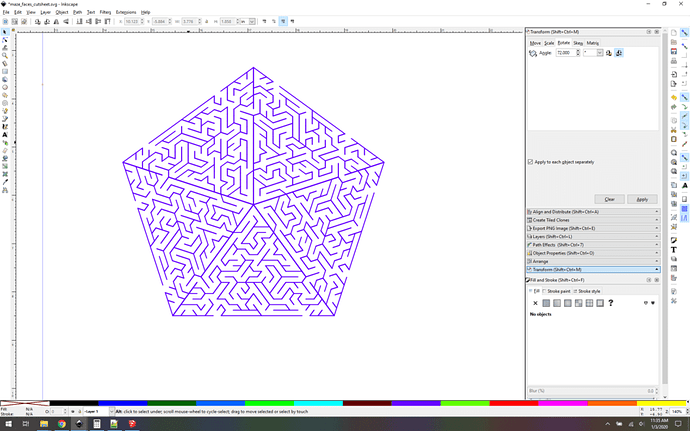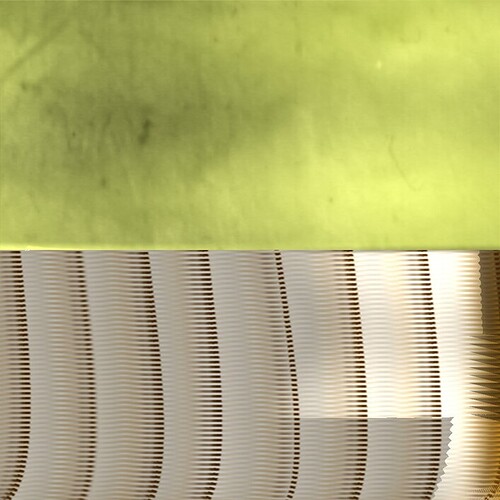Inlaid maple for most but yellowheart for the solution? The guy that rebuilt the floor of this place that was mostly pine but he added fir and just looking you cannot see much difference but with the UV flashlight they jump up and scream,
Also not a bad idea.
I won’t be coming back to this project until I decide on a different icosahedron construction. I don’t like aligning anything by hand, this one requires that you glue the faces on blind and will inevitably have some error.
I got the idea out of my system, I wanted to make a maze that was on a polyhedron of some sort. Done.
Next time I’ll look for a pentagonal maze generator and do it on a dodecahedron, fewer faces -> reduced effort.
Of course now I am wondering about a pentagonal maze generator. Haven’t seen one of those.
Easy enough to have circles that you add escapes in Inkscape? When I made the big 3D Maze in Kitely there were places that there was no way to get to and others were too easy so I modified the maze in places.
Gimp also has a warp modifier that could turn a circle maze into a pentagon fairly easily…
I doubt you’ll get a satisfactory result in vector doing that. If you try it I’ll be interested in the outcome. I have my suspicions that it’s anything but “easy”.
And besides I want a pentagonal maze, not a circular one. Something along these lines.
https://www.dreamstime.com/pentagon-maze-black-d-rendering-image106274657
EDIT:
Which, huh. I could probably convert the equilateral triangles into the correct isosceles shape with a transform and rotate 5 triangular mazes into a pentagonal one. Labor intensive, but it’d work.
Thusly:
It’s just the same maze rotated 5 times, but the concept is sound, it’s just a 72 degree iscosceles triangle.
Any issues that happened in Gimp could be fixed and straightened out in Inkscape after a trace, In the sculpty world that a cube would end up something like a shell I would have to take an image and reverse stretch it to match the original cube shape so I used that part of gimp a lot,
So this.
becomes this…
Maybe. Match the quality of what I just put out using the rotate method and get me a single line vector (not a traced shape) and I’ll be very impressed.
Even if you can do it, there’s no way it’ll be faster or simpler than what I just did.
That would also work though several different triangles obviously and a fair amount of “fixing up” so they blended like it was originally a pentagon