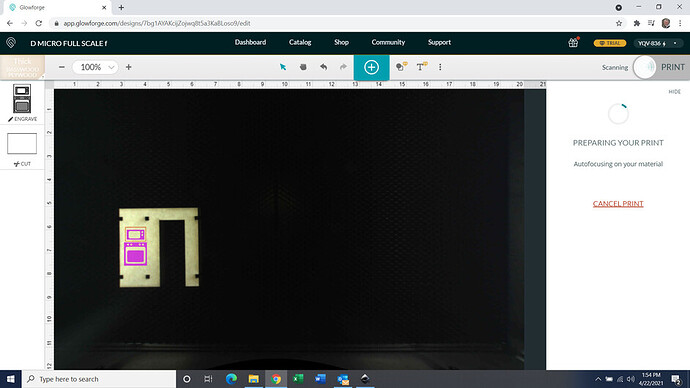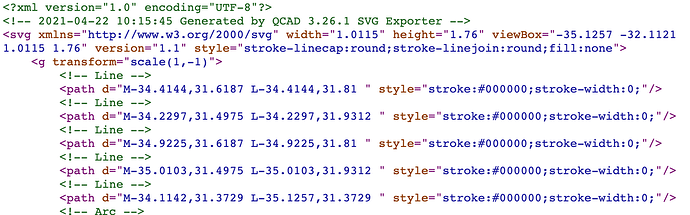I know my computer has recording for game streaming and stuff. I’ve used it to record video tutorials on how to fill out important forms so that my family and friends will stop calling me to ask for help. And it definitely doesn’t record my face when I do it, just my Marge Simpson voice (that’s what I sound like to me).
Your help has allowed me to perform my first etch on my new Glowforge.
The only problem I encountered was that the lines I added around the microwave were in black and resulted in my microwave cabinet being cut out after being etched. Since it was a testg on a scrap wall that did not pose a problem. Purple is etch. Black is cut. One file will perform both functions.
Thank you again for your advice.
Tom
Hooray!
Colors are used to allow you to choose different settings for each color.
As you can see on the left of your screenshot, most of it is engraving, but you’ve got a box that is set to cut. Presumably that’s the black line?
You could also set that one to engrave if you wanted, or Ignore, or Score.
Just to clarify… The color of the lines doesn’t matter. If you give a line ANY color, it will default to cut (you can also score). If you want to be able to control settings or the order of the cuts/scores, make them different colors. If you use a fill with ANY color it will default to engrave. Once again, colors allow you differentiate steps.
Also another clarification… it’s not exactly true that if you can’t see it on a screen, it won’t cut/engrave. White is a color, as an example, and a line is a line, even if it’s really thin. It’s really a matter of assigning a color to a line or shape vs. no color.
For this file the issue was there was no fill color, and the stroke was set to black, but the stroke thickness was .000 px, so there was also no stroke.
Thanks, got it. I was just responding to the point about something not “rendering” on the screen. I think it’s a bit confusing because it suggests that if you can’t see it, it’s not there.
Ah. Computer talk is above my head, but I see your point now. 

You’re so helpful. Love the video explanation!
Good point.
The point I’m making however, even if it’s there, it’s not going to cut (or engrave) if it doesn’t render anything.
Rendering white on white is still rendering ![]()
I’d encourage more folks to look at the source code of SVGs… sometimes it’s surprisingly readable, especially for simpler shapes, and you can see problems right away:
This one you can see that stroke-width:0 pretty plainly.
Yeah, I personally understood what you were saying, but I thought the word “render” might be confusing to some folks who didn’t get the nuance of it. And I deliberately didn’t mention your specific words until I then had to clarify my statement. But here we are. At this point, I probably shouldn’t have said anything and just let people who think that white isn’t a color choose something else. ![]()
Ha! I figured you knew what was going on. Keep saying things! Keep helping people here.
I love how on this forum people will pile on and give advice from all different angles.
Especially when I’m throwing jargon around =P
I’m late to the party and there have been many amazing posts here - this community never ceases to amaze me how generous people are!
As an AutoCAD users for the past 28 years that is my go to tool for all things Glowforge. I remember 2 things when I’m designing:
-
Color = Options. I have a default template file with 10 different layers in it, all different colors. Typically cuts will all be on the same layer as they’re just cuts, but engraves / scores can be on different layers depending on what’s needed to be done. Take a few minutes and make yourself a template file in CAD with a boundary that outlines the limits of the GF bed, that really helps in lining up parts for an efficient cut.
-
Print to PDF = 98% no problems. Once I’ve got what I want, I print to PDF and load that into the GF interface. I’ve never had an issue doing this, even when I’m importing 10 different PDF’s for different parts. There’s no need at all to go into Inkscape - you can use the offset for kerf settings when designing. The 2% problem I’ve had in the past is with text / fonts. It doesn’t like to render these properly, so now I use the design tool to insert text if needed in the interface. Makes it a TON easier. IF i need to worry about precise text placement and I’m using a font I know will not render properly, I bring it into Illustrator (I have a work account and I know how to use Illustrator a bit) and change the text to paths and then re-print to PDF. Works fine almost every time.
Hopefully this helps somewhat. sounds like the other advice has REALLY helped you along - again, so many incredible people here!!!
This topic was automatically closed 30 days after the last reply. New replies are no longer allowed.