The art I’m working with is similar to this, but it’s a different (and specific) theme that was commissioned from an artist as a sketch on paper. I need clean vector traces to be able to cut for inlay. Bitmap engrave won’t work.

The art I’m working with is similar to this, but it’s a different (and specific) theme that was commissioned from an artist as a sketch on paper. I need clean vector traces to be able to cut for inlay. Bitmap engrave won’t work.

See if this works? hopefully I’m getting close understanding as to what you’re trying to do.
Select all paths,
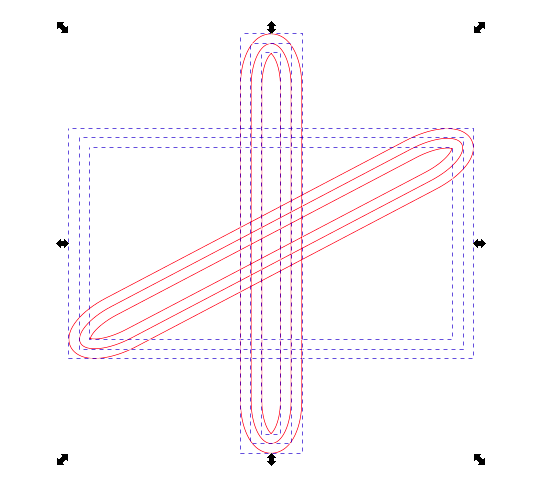
path > combine
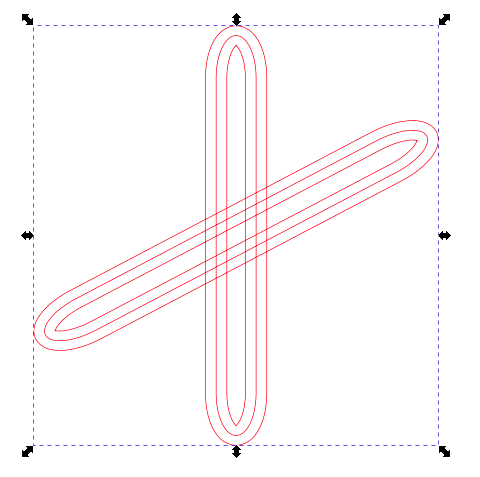
overlay the whole pattern with a filled path and send to the bottom
select all, path > division
then delete and combine desired paths
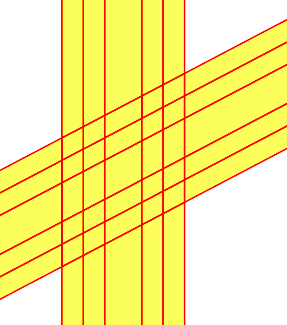
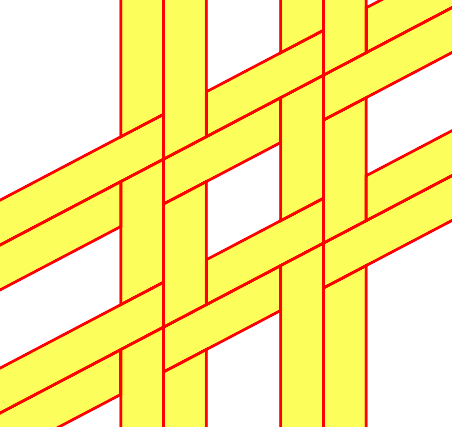
The issue is when the single path is converted using stroke to path, the resulting paths are already merged at each intersection point similar to the “union” operation, as I posted here.
Thanks, though.
right, that doesn’t work if the area crossing is the same path
Can you duplicate so they are 0.001 apart?
Wow, so much easier than what I’ve been doing!
Although if you don’t use rounded caps, the gaps are not parallel to the lines.
This topic was automatically closed 32 days after the last reply. New replies are no longer allowed.