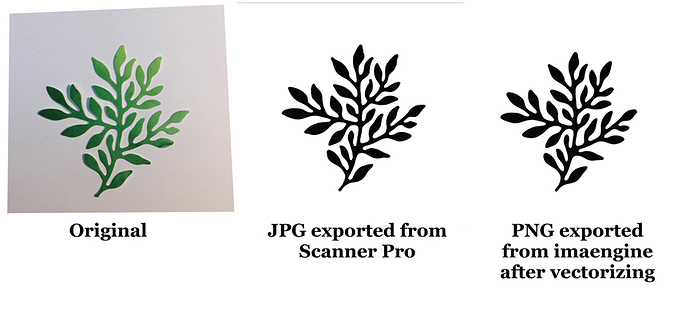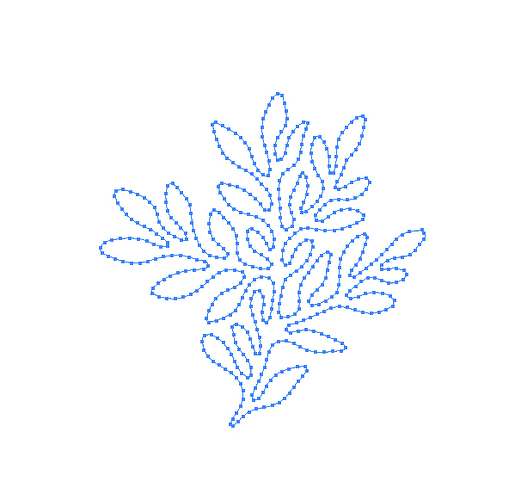For somebody who doesn’t have Adobe CC but still wants to use their iPad, here’s another possibility, using two apps: Scanner Pro and imaengine. I took a scan of the colored die cut with Scanner Pro (highly recommended, I use it all the time as a copy machine and send print to wireless printer) and made sure to save as JPG in Black & White (pdf is another option). Opened it in imaengine and chose the Ink Drawing vectorizing option. After that you can save as JPG or PNG to Camera Roll, or SVG or PDF to Dropbox or Illustrator.
So, I uploaded the image as an SVG to Dropbox and pulled it down to Illustrator to see if it’s really a traced image. Here’s what it looks like selected in Illustrator:
Certainly looks promising!