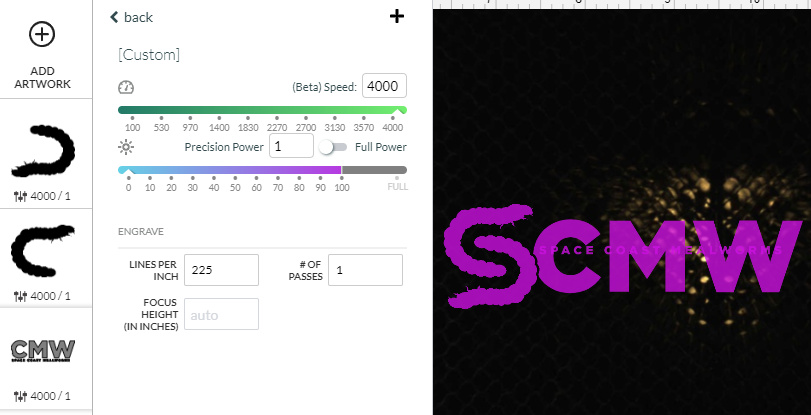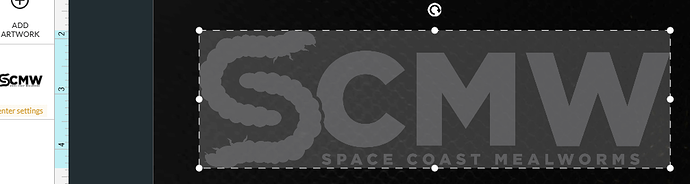It doesn’t matter if objects are grouped in Inkscape or not, if the strokes are the same color, they will be listed as one “step” in the GF UI, but you can move and scale them individually.
Understood. I meant literally, throw some shapes into a design program, like circles and squares and ovals, whatever random thing, some with outlines, some filled.
Early in the development stage of the Glowforge, even before Beta units went out, the engineering team worked with a few forum members to do some mutual understanding of best design practices. they got to see what we might throw at the Glowforge and we got to see how they might turn out. It was immensely helpful.
But it seems you have some good experience with lasers. You’ll figure it out pretty quickly.
Not yet… I think that’s too small of a niche market. I think the future of insect farming will actually be in cricket or mealworm powder (flour) that can easily be mixed in to fish/animal feed, or even for human consumption. Imagine eating bread or cereal that is ‘protein fortified’ and just tastes a bit like hazelnuts. no disgusting legs or antennae to see at all!
But that’s years down the road for me… for now I’m focused on selling the sifting trays to farmers around the world.
But it seems you have some good experience with lasers. You’ll figure it out pretty quickly.
That’s my hope! ![]()
I’d love to be able to play, if you’re willing to add me for a day or two… Not sure what info you need, but my email is spacecoastmealworms@gmail.com
Added you!
(If you see random things on the bed image, that’s just me working)
Any shape that is outside the cutting area will not be cut so I just put them all together in one design and cut what fits, change the wood and then cut what fits again moving the whole design so the new pieces light up saying they will be cut, so I frequently don’t even change the color . If it lights it will cut.
Added you!
Thanks a bunch! I got on and was able to test things out.
I’m having issues with my logo, so I’ve contacted my buddy who made it for me to see if he knows how to fix it. I think he made an .svg of a raster “S” added to text, and I can’t get them to stay grouped, even if I open it in Inkscape and group and save it there. Any ideas?
Select them both - and then go into Fill & Stroke and pick a single colour for the group (when you group 2 things that are different Inkscape seems to attempt to find something in between the two but doesn’t actually change them)
That being said - as long as you set the settings the same in the GFUI it will still print them all matching, you just have to set the settings 3 times!
If you only get the engrave option then they’re definitely rasters. If you can set them to cut or score then make sure they’re the exact same color before you upload.
Grouping and layers have no effect in the GFUI no matter which design program you use. It only acknowledges separations by different colors for vectors and objects for rasters.
If they are rasters I’m afraid I have no insights for Inkscape, I’m an Adobe person. Maybe trace the two S objects to turn them into vectors?
The S parts are definitely rasters, because their edges get blurry if I zoom in. I’ll need to teach myself how to use the trace function first, but thanks for the ideas.
I’m aware that I can still get them to engrave at the same time by making them the same color… I guess my concern is if I want to move or scale them that I don’t accidentally forget to move a small section of it. You can actually see it in the above image that I moved the larger letters, but the smaller, longer words showed up behind them (they should actually line up below the CMW part).
CTRL/CMD+A to select all and move them together. 
aware of that shortcut too… I guess I’m just being more difficult than I need to be. Shouldn’t be an issue if I take my time and double check everything before I hit Cut. And once I fix a file I’ll always have it for future cuts…
Valid concern. Not sure if this works on rasters or just vectors, but one way to trick the GFUI into thinking things are grouped is to enclose all the parts you want to grouped inside another shape (like a box or circle).
Set the shape to a different color and you can then set the shape to ignore in the GFUI. The shape and everything inside should move/scale as one piece.
My logo guy sent me a new version, which works now! He had to combine the layers before bringing it into illustrator to save the .svg
Now I can sleep at night! 
Thanks for the great answers folks! Good to hear you have been enjoying your new Glowforge.
Since the original question has been answered, I’m going to move this to the Everything Else section instead of closing this thread.
Please start a new thread if you run into any more trouble or reach out at support@glowforge.com - we’re happy to help!
Nobody has mentioned it, but the largest size piece you can cut is almost 11 inches by about 19 inches. If any single piece is larger than that there may be some jigging techniques you can use.
In Inkscape, in Document Properties make your art board 12 inches tall by 20 inches wide. Glowforge guarantees placement, including repeat placement, if you use this for your art board size. As it sounds like you are doing the same files over and over this will be very useful for you.
Next see what you can fit on it remembering that it is a little larger than your cutable area.
@geek2nurse enough with the bug candy, you’ve found an equipment supplier for a full cycle aquaponics setup. mealworms -> catfish -> vegetables






Thanks for the tip… I’m not an expert in Inkscape, but the first thing I learned was how to set the area size in Document Settings. I have it set at 279x495mm so I’ll always have the right size…
I’ve already made several files for each tray design I have - I have a file for each individual piece, a file with an entire tray in the cutting area, and a file where I fit as many pieces in the area as possible… So hopefully I’ll be set for any situation!